ANF32X-34 - Analog Devices - Analog Devices
- Revenir à l'accueil



Farnell Element 14 :








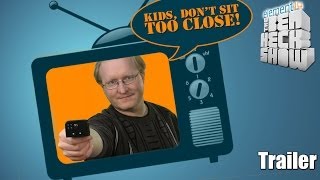

See the trailer for the next exciting episode of The Ben Heck show. Check back on Friday to be among the first to see the exclusive full show on element…
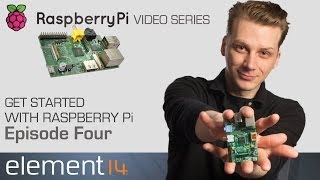
Connect your Raspberry Pi to a breadboard, download some code and create a push-button audio play project.















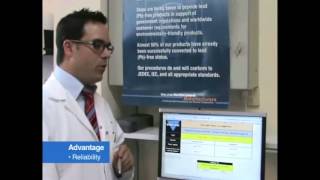
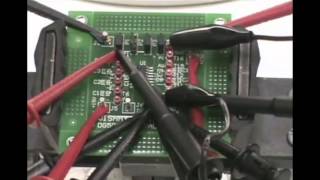
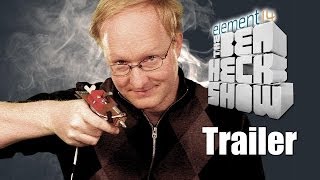

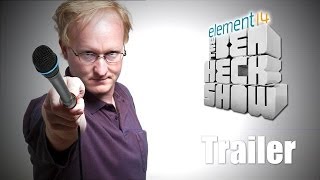

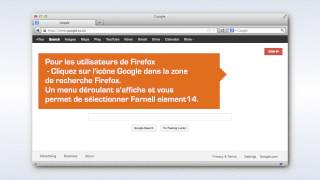

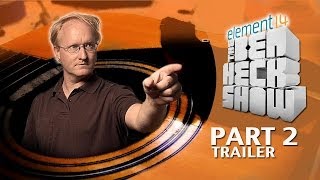













Puce électronique / Microchip :

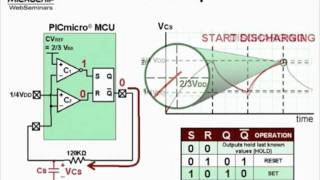

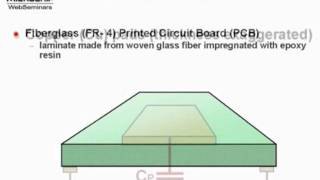
Sans fil - Wireless :

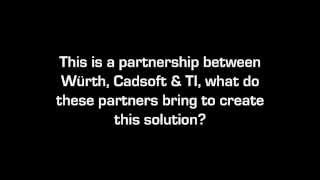

Texas instrument :








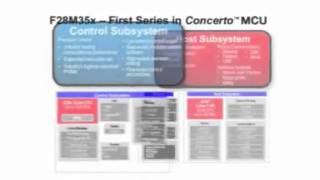

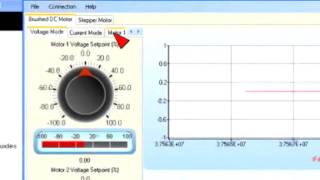
Ordinateurs :











Logiciels :





Tutoriels :
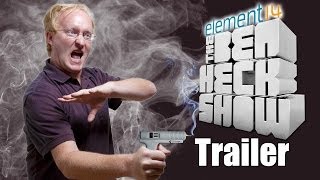

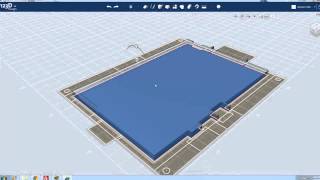


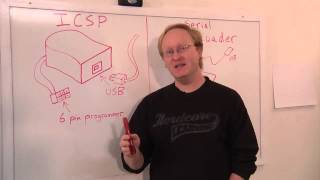





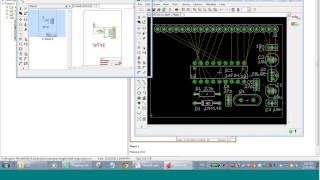
Autres documentations :
![[TXT]](http://www.audentia-gestion.fr/icons/text.gif)
Farnell-NA555-NE555-..> 08-Sep-2014 07:33 1.5M
![[TXT]](http://www.audentia-gestion.fr/icons/text.gif)
Farnell-AD9834-Rev-D..> 08-Sep-2014 07:32 1.2M
![[TXT]](http://www.audentia-gestion.fr/icons/text.gif)
Farnell-MSP430F15x-M..> 08-Sep-2014 07:32 1.3M
![[TXT]](http://www.audentia-gestion.fr/icons/text.gif)
Farnell-AD736-Rev-I-..> 08-Sep-2014 07:31 1.3M
![[TXT]](http://www.audentia-gestion.fr/icons/text.gif)
Farnell-AD8307-Data-..> 08-Sep-2014 07:30 1.3M
![[TXT]](http://www.audentia-gestion.fr/icons/text.gif)
Farnell-Single-Chip-..> 08-Sep-2014 07:30 1.5M
![[TXT]](http://www.audentia-gestion.fr/icons/text.gif)
Farnell-Quadruple-2-..> 08-Sep-2014 07:29 1.5M
![[TXT]](http://www.audentia-gestion.fr/icons/text.gif)
Farnell-ADE7758-Rev-..> 08-Sep-2014 07:28 1.7M
![[TXT]](http://www.audentia-gestion.fr/icons/text.gif)
Farnell-MAX3221-Rev-..> 08-Sep-2014 07:28 1.8M
![[TXT]](http://www.audentia-gestion.fr/icons/text.gif)
Farnell-USB-to-Seria..> 08-Sep-2014 07:27 2.0M
![[TXT]](http://www.audentia-gestion.fr/icons/text.gif)
Farnell-AD8313-Analo..> 08-Sep-2014 07:26 2.0M
![[TXT]](http://www.audentia-gestion.fr/icons/text.gif)
Farnell-SN54HC164-SN..> 08-Sep-2014 07:25 2.0M
![[TXT]](http://www.audentia-gestion.fr/icons/text.gif)
Farnell-AD8310-Analo..> 08-Sep-2014 07:24 2.1M
![[TXT]](http://www.audentia-gestion.fr/icons/text.gif)
Farnell-AD8361-Rev-D..> 08-Sep-2014 07:23 2.1M
![[TXT]](http://www.audentia-gestion.fr/icons/text.gif)
Farnell-2N3906-Fairc..> 08-Sep-2014 07:22 2.1M
![[TXT]](http://www.audentia-gestion.fr/icons/text.gif)
Farnell-AD584-Rev-C-..> 08-Sep-2014 07:20 2.2M
![[TXT]](http://www.audentia-gestion.fr/icons/text.gif)
Farnell-ADE7753-Rev-..> 08-Sep-2014 07:20 2.3M
![[TXT]](http://www.audentia-gestion.fr/icons/text.gif)
Farnell-TLV320AIC23B..> 08-Sep-2014 07:18 2.4M
![[TXT]](http://www.audentia-gestion.fr/icons/text.gif)
Farnell-AD586BRZ-Ana..> 08-Sep-2014 07:17 1.6M
![[TXT]](http://www.audentia-gestion.fr/icons/text.gif)
Farnell-STM32F405xxS..> 27-Aug-2014 18:27 1.8M
Farnell-MSP430-Hardw..> 29-Jul-2014 10:36 1.1M
![[TXT]](http://www.audentia-gestion.fr/icons/text.gif)
Farnell-LM324-Texas-..> 29-Jul-2014 10:32 1.5M
![[TXT]](http://www.audentia-gestion.fr/icons/text.gif)
Farnell-LM386-Low-Vo..> 29-Jul-2014 10:32 1.5M
![[TXT]](http://www.audentia-gestion.fr/icons/text.gif)
Farnell-NE5532-Texas..> 29-Jul-2014 10:32 1.5M
![[TXT]](http://www.audentia-gestion.fr/icons/text.gif)
Farnell-Hex-Inverter..> 29-Jul-2014 10:31 875K
![[TXT]](http://www.audentia-gestion.fr/icons/text.gif)
Farnell-AT90USBKey-H..> 29-Jul-2014 10:31 902K
![[TXT]](http://www.audentia-gestion.fr/icons/text.gif)
Farnell-AT89C5131-Ha..> 29-Jul-2014 10:31 1.2M
![[TXT]](http://www.audentia-gestion.fr/icons/text.gif)
Farnell-MSP-EXP430F5..> 29-Jul-2014 10:31 1.2M
![[TXT]](http://www.audentia-gestion.fr/icons/text.gif)
Farnell-Explorer-16-..> 29-Jul-2014 10:31 1.3M
![[TXT]](http://www.audentia-gestion.fr/icons/text.gif)
Farnell-TMP006EVM-Us..> 29-Jul-2014 10:30 1.3M
![[TXT]](http://www.audentia-gestion.fr/icons/text.gif)
Farnell-Gertboard-Us..> 29-Jul-2014 10:30 1.4M
![[TXT]](http://www.audentia-gestion.fr/icons/text.gif)
Farnell-LMP91051-Use..> 29-Jul-2014 10:30 1.4M
![[TXT]](http://www.audentia-gestion.fr/icons/text.gif)
Farnell-Thermometre-..> 29-Jul-2014 10:30 1.4M
![[TXT]](http://www.audentia-gestion.fr/icons/text.gif)
Farnell-user-manuel-..> 29-Jul-2014 10:29 1.5M
![[TXT]](http://www.audentia-gestion.fr/icons/text.gif)
Farnell-fx-3650P-fx-..> 29-Jul-2014 10:29 1.5M
![[TXT]](http://www.audentia-gestion.fr/icons/text.gif)
Farnell-2-GBPS-Diffe..> 28-Jul-2014 17:42 2.7M
![[TXT]](http://www.audentia-gestion.fr/icons/text.gif)
Farnell-LMT88-2.4V-1..> 28-Jul-2014 17:42 2.8M
![[TXT]](http://www.audentia-gestion.fr/icons/text.gif)
Farnell-Octal-Genera..> 28-Jul-2014 17:42 2.8M
![[TXT]](http://www.audentia-gestion.fr/icons/text.gif)
Farnell-Dual-MOSFET-..> 28-Jul-2014 17:41 2.8M
![[TXT]](http://www.audentia-gestion.fr/icons/text.gif)
Farnell-TLV320AIC325..> 28-Jul-2014 17:41 2.9M
![[TXT]](http://www.audentia-gestion.fr/icons/text.gif)
Farnell-SN54LV4053A-..> 28-Jul-2014 17:20 5.9M
![[TXT]](http://www.audentia-gestion.fr/icons/text.gif)
Farnell-TAS1020B-USB..> 28-Jul-2014 17:19 6.2M
![[TXT]](http://www.audentia-gestion.fr/icons/text.gif)
Farnell-TPS40060-Wid..> 28-Jul-2014 17:19 6.3M
![[TXT]](http://www.audentia-gestion.fr/icons/text.gif)
Farnell-TL082-Wide-B..> 28-Jul-2014 17:16 6.3M
![[TXT]](http://www.audentia-gestion.fr/icons/text.gif)
Farnell-RF-short-tra..> 28-Jul-2014 17:16 6.3M
![[TXT]](http://www.audentia-gestion.fr/icons/text.gif)
Farnell-maxim-integr..> 28-Jul-2014 17:14 6.4M
![[TXT]](http://www.audentia-gestion.fr/icons/text.gif)
Farnell-TSV6390-TSV6..> 28-Jul-2014 17:14 6.4M
![[TXT]](http://www.audentia-gestion.fr/icons/text.gif)
Farnell-Fast-Charge-..> 28-Jul-2014 17:12 6.4M
![[TXT]](http://www.audentia-gestion.fr/icons/text.gif)
Farnell-NVE-datashee..> 28-Jul-2014 17:12 6.5M
![[TXT]](http://www.audentia-gestion.fr/icons/text.gif)
Farnell-Excalibur-Hi..> 28-Jul-2014 17:10 2.4M
![[TXT]](http://www.audentia-gestion.fr/icons/text.gif)
Farnell-Excalibur-Hi..> 28-Jul-2014 17:10 2.4M
![[TXT]](http://www.audentia-gestion.fr/icons/text.gif)
Farnell-REF102-10V-P..> 28-Jul-2014 17:09 2.4M
![[TXT]](http://www.audentia-gestion.fr/icons/text.gif)
Farnell-TMS320F28055..> 28-Jul-2014 17:09 2.7M
![[TXT]](http://www.audentia-gestion.fr/icons/text.gif)
Farnell-MULTICOMP-Ra..> 22-Jul-2014 12:35 5.9M
![[TXT]](http://www.audentia-gestion.fr/icons/text.gif)
Farnell-RASPBERRY-PI..> 22-Jul-2014 12:35 5.9M
![[TXT]](http://www.audentia-gestion.fr/icons/text.gif)
Farnell-Dremel-Exper..> 22-Jul-2014 12:34 1.6M
![[TXT]](http://www.audentia-gestion.fr/icons/text.gif)
Farnell-STM32F103x8-..> 22-Jul-2014 12:33 1.6M
![[TXT]](http://www.audentia-gestion.fr/icons/text.gif)
Farnell-BD6xxx-PDF.htm 22-Jul-2014 12:33 1.6M
![[TXT]](http://www.audentia-gestion.fr/icons/text.gif)
Farnell-L78S-STMicro..> 22-Jul-2014 12:32 1.6M
![[TXT]](http://www.audentia-gestion.fr/icons/text.gif)
Farnell-RaspiCam-Doc..> 22-Jul-2014 12:32 1.6M
![[TXT]](http://www.audentia-gestion.fr/icons/text.gif)
Farnell-SB520-SB5100..> 22-Jul-2014 12:32 1.6M
![[TXT]](http://www.audentia-gestion.fr/icons/text.gif)
Farnell-iServer-Micr..> 22-Jul-2014 12:32 1.6M
![[TXT]](http://www.audentia-gestion.fr/icons/text.gif)
Farnell-LUMINARY-MIC..> 22-Jul-2014 12:31 3.6M
![[TXT]](http://www.audentia-gestion.fr/icons/text.gif)
Farnell-TEXAS-INSTRU..> 22-Jul-2014 12:31 2.4M
![[TXT]](http://www.audentia-gestion.fr/icons/text.gif)
Farnell-TEXAS-INSTRU..> 22-Jul-2014 12:30 4.6M
![[TXT]](http://www.audentia-gestion.fr/icons/text.gif)
Farnell-CLASS 1-or-2..> 22-Jul-2014 12:30 4.7M
![[TXT]](http://www.audentia-gestion.fr/icons/text.gif)
Farnell-TEXAS-INSTRU..> 22-Jul-2014 12:29 4.8M
![[TXT]](http://www.audentia-gestion.fr/icons/text.gif)
Farnell-Evaluating-t..> 22-Jul-2014 12:28 4.9M
![[TXT]](http://www.audentia-gestion.fr/icons/text.gif)
Farnell-LM3S6952-Mic..> 22-Jul-2014 12:27 5.9M
![[TXT]](http://www.audentia-gestion.fr/icons/text.gif)
Farnell-Keyboard-Mou..> 22-Jul-2014 12:27 5.9M
![[TXT]](http://www.audentia-gestion.fr/icons/text.gif) Farnell-Full-Datashe..> 15-Jul-2014 17:08 951K
Farnell-Full-Datashe..> 15-Jul-2014 17:08 951K
![[TXT]](http://www.audentia-gestion.fr/icons/text.gif)
Farnell-pmbta13_pmbt..> 15-Jul-2014 17:06 959K
![[TXT]](http://www.audentia-gestion.fr/icons/text.gif)
Farnell-EE-SPX303N-4..> 15-Jul-2014 17:06 969K
![[TXT]](http://www.audentia-gestion.fr/icons/text.gif)
Farnell-Datasheet-NX..> 15-Jul-2014 17:06 1.0M
![[TXT]](http://www.audentia-gestion.fr/icons/text.gif)
Farnell-Datasheet-Fa..> 15-Jul-2014 17:05 1.0M
![[TXT]](http://www.audentia-gestion.fr/icons/text.gif)
Farnell-MIDAS-un-tra..> 15-Jul-2014 17:05 1.0M
![[TXT]](http://www.audentia-gestion.fr/icons/text.gif)
Farnell-SERIAL-TFT-M..> 15-Jul-2014 17:05 1.0M
![[TXT]](http://www.audentia-gestion.fr/icons/text.gif)
Farnell-MCOC1-Farnel..> 15-Jul-2014 17:05 1.0M
![[TXT]](http://www.audentia-gestion.fr/icons/text.gif)
Farnell-TMR-2-series..> 15-Jul-2014 16:48 787K
![[TXT]](http://www.audentia-gestion.fr/icons/text.gif)
Farnell-DC-DC-Conver..> 15-Jul-2014 16:48 781K
![[TXT]](http://www.audentia-gestion.fr/icons/text.gif)
Farnell-Full-Datashe..> 15-Jul-2014 16:47 803K
![[TXT]](http://www.audentia-gestion.fr/icons/text.gif)
Farnell-TMLM-Series-..> 15-Jul-2014 16:47 810K
![[TXT]](http://www.audentia-gestion.fr/icons/text.gif)
Farnell-TEL-5-Series..> 15-Jul-2014 16:47 814K
![[TXT]](http://www.audentia-gestion.fr/icons/text.gif)
Farnell-TXL-series-t..> 15-Jul-2014 16:47 829K
![[TXT]](http://www.audentia-gestion.fr/icons/text.gif)
Farnell-TEP-150WI-Se..> 15-Jul-2014 16:47 837K
![[TXT]](http://www.audentia-gestion.fr/icons/text.gif)
Farnell-AC-DC-Power-..> 15-Jul-2014 16:47 845K
![[TXT]](http://www.audentia-gestion.fr/icons/text.gif)
Farnell-TIS-Instruct..> 15-Jul-2014 16:47 845K
![[TXT]](http://www.audentia-gestion.fr/icons/text.gif)
Farnell-TOS-tracopow..> 15-Jul-2014 16:47 852K
![[TXT]](http://www.audentia-gestion.fr/icons/text.gif)
Farnell-TCL-DC-traco..> 15-Jul-2014 16:46 858K
![[TXT]](http://www.audentia-gestion.fr/icons/text.gif)
Farnell-TIS-series-t..> 15-Jul-2014 16:46 875K
![[TXT]](http://www.audentia-gestion.fr/icons/text.gif)
Farnell-TMR-2-Series..> 15-Jul-2014 16:46 897K
![[TXT]](http://www.audentia-gestion.fr/icons/text.gif)
Farnell-TMR-3-WI-Ser..> 15-Jul-2014 16:46 939K
![[TXT]](http://www.audentia-gestion.fr/icons/text.gif)
Farnell-TEN-8-WI-Ser..> 15-Jul-2014 16:46 939K
![[TXT]](http://www.audentia-gestion.fr/icons/text.gif)
Farnell-Full-Datashe..> 15-Jul-2014 16:46 947K
![[TXT]](http://www.audentia-gestion.fr/icons/text.gif)
Farnell-HIP4081A-Int..> 07-Jul-2014 19:47 1.0M
![[TXT]](http://www.audentia-gestion.fr/icons/text.gif)
Farnell-ISL6251-ISL6..> 07-Jul-2014 19:47 1.1M
![[TXT]](http://www.audentia-gestion.fr/icons/text.gif)
Farnell-DG411-DG412-..> 07-Jul-2014 19:47 1.0M
![[TXT]](http://www.audentia-gestion.fr/icons/text.gif)
Farnell-3367-ARALDIT..> 07-Jul-2014 19:46 1.2M
![[TXT]](http://www.audentia-gestion.fr/icons/text.gif)
Farnell-ICM7228-Inte..> 07-Jul-2014 19:46 1.1M
![[TXT]](http://www.audentia-gestion.fr/icons/text.gif)
Farnell-Data-Sheet-K..> 07-Jul-2014 19:46 1.2M
![[TXT]](http://www.audentia-gestion.fr/icons/text.gif)
Farnell-Silica-Gel-M..> 07-Jul-2014 19:46 1.2M
![[TXT]](http://www.audentia-gestion.fr/icons/text.gif)
Farnell-TKC2-Dusters..> 07-Jul-2014 19:46 1.2M
![[TXT]](http://www.audentia-gestion.fr/icons/text.gif)
Farnell-CRC-HANDCLEA..> 07-Jul-2014 19:46 1.2M
![[TXT]](http://www.audentia-gestion.fr/icons/text.gif)
Farnell-760G-French-..> 07-Jul-2014 19:45 1.2M
![[TXT]](http://www.audentia-gestion.fr/icons/text.gif)
Farnell-Decapant-KF-..> 07-Jul-2014 19:45 1.2M
![[TXT]](http://www.audentia-gestion.fr/icons/text.gif)
Farnell-1734-ARALDIT..> 07-Jul-2014 19:45 1.2M
![[TXT]](http://www.audentia-gestion.fr/icons/text.gif)
Farnell-Araldite-Fus..> 07-Jul-2014 19:45 1.2M
![[TXT]](http://www.audentia-gestion.fr/icons/text.gif)
Farnell-fiche-de-don..> 07-Jul-2014 19:44 1.4M
![[TXT]](http://www.audentia-gestion.fr/icons/text.gif)
Farnell-safety-data-..> 07-Jul-2014 19:44 1.4M
![[TXT]](http://www.audentia-gestion.fr/icons/text.gif)
Farnell-A-4-Hardener..> 07-Jul-2014 19:44 1.4M
![[TXT]](http://www.audentia-gestion.fr/icons/text.gif)
Farnell-CC-Debugger-..> 07-Jul-2014 19:44 1.5M
![[TXT]](http://www.audentia-gestion.fr/icons/text.gif)
Farnell-MSP430-Hardw..> 07-Jul-2014 19:43 1.8M
![[TXT]](http://www.audentia-gestion.fr/icons/text.gif)
Farnell-SmartRF06-Ev..> 07-Jul-2014 19:43 1.6M
![[TXT]](http://www.audentia-gestion.fr/icons/text.gif)
Farnell-CC2531-USB-H..> 07-Jul-2014 19:43 1.8M
![[TXT]](http://www.audentia-gestion.fr/icons/text.gif)
Farnell-Alimentation..> 07-Jul-2014 19:43 1.8M
![[TXT]](http://www.audentia-gestion.fr/icons/text.gif)
Farnell-BK889B-PONT-..> 07-Jul-2014 19:42 1.8M
![[TXT]](http://www.audentia-gestion.fr/icons/text.gif)
Farnell-User-Guide-M..> 07-Jul-2014 19:41 2.0M
![[TXT]](http://www.audentia-gestion.fr/icons/text.gif)
Farnell-T672-3000-Se..> 07-Jul-2014 19:41 2.0M
![[TXT]](http://www.audentia-gestion.fr/icons/text.gif) Farnell-0050375063-D..> 18-Jul-2014 17:03 2.5M
Farnell-0050375063-D..> 18-Jul-2014 17:03 2.5M
![[TXT]](http://www.audentia-gestion.fr/icons/text.gif)
Farnell-Mini-Fit-Jr-..> 18-Jul-2014 17:03 2.5M
![[TXT]](http://www.audentia-gestion.fr/icons/text.gif)
Farnell-43031-0002-M..> 18-Jul-2014 17:03 2.5M
![[TXT]](http://www.audentia-gestion.fr/icons/text.gif)
Farnell-0433751001-D..> 18-Jul-2014 17:02 2.5M
![[TXT]](http://www.audentia-gestion.fr/icons/text.gif)
Farnell-Cube-3D-Prin..> 18-Jul-2014 17:02 2.5M
![[TXT]](http://www.audentia-gestion.fr/icons/text.gif)
Farnell-MTX-Compact-..> 18-Jul-2014 17:01 2.5M
![[TXT]](http://www.audentia-gestion.fr/icons/text.gif)
Farnell-MTX-3250-MTX..> 18-Jul-2014 17:01 2.5M
![[TXT]](http://www.audentia-gestion.fr/icons/text.gif)
Farnell-ATtiny26-L-A..> 18-Jul-2014 17:00 2.6M
![[TXT]](http://www.audentia-gestion.fr/icons/text.gif)
Farnell-MCP3421-Micr..> 18-Jul-2014 17:00 1.2M
![[TXT]](http://www.audentia-gestion.fr/icons/text.gif)
Farnell-LM19-Texas-I..> 18-Jul-2014 17:00 1.2M
![[TXT]](http://www.audentia-gestion.fr/icons/text.gif)
Farnell-Data-Sheet-S..> 18-Jul-2014 17:00 1.2M
![[TXT]](http://www.audentia-gestion.fr/icons/text.gif)
Farnell-LMH6518-Texa..> 18-Jul-2014 16:59 1.3M
![[TXT]](http://www.audentia-gestion.fr/icons/text.gif)
Farnell-AD7719-Low-V..> 18-Jul-2014 16:59 1.4M
![[TXT]](http://www.audentia-gestion.fr/icons/text.gif)
Farnell-DAC8143-Data..> 18-Jul-2014 16:59 1.5M
![[TXT]](http://www.audentia-gestion.fr/icons/text.gif)
Farnell-BGA7124-400-..> 18-Jul-2014 16:59 1.5M
![[TXT]](http://www.audentia-gestion.fr/icons/text.gif)
Farnell-SICK-OPTIC-E..> 18-Jul-2014 16:58 1.5M
![[TXT]](http://www.audentia-gestion.fr/icons/text.gif)
Farnell-LT3757-Linea..> 18-Jul-2014 16:58 1.6M
![[TXT]](http://www.audentia-gestion.fr/icons/text.gif)
Farnell-LT1961-Linea..> 18-Jul-2014 16:58 1.6M
![[TXT]](http://www.audentia-gestion.fr/icons/text.gif)
Farnell-PIC18F2420-2..> 18-Jul-2014 16:57 2.5M
![[TXT]](http://www.audentia-gestion.fr/icons/text.gif)
Farnell-DS3231-DS-PD..> 18-Jul-2014 16:57 2.5M
![[TXT]](http://www.audentia-gestion.fr/icons/text.gif)
Farnell-RDS-80-PDF.htm 18-Jul-2014 16:57 1.3M
![[TXT]](http://www.audentia-gestion.fr/icons/text.gif)
Farnell-AD8300-Data-..> 18-Jul-2014 16:56 1.3M
![[TXT]](http://www.audentia-gestion.fr/icons/text.gif)
Farnell-LT6233-Linea..> 18-Jul-2014 16:56 1.3M
![[TXT]](http://www.audentia-gestion.fr/icons/text.gif)
Farnell-MAX1365-MAX1..> 18-Jul-2014 16:56 1.4M
![[TXT]](http://www.audentia-gestion.fr/icons/text.gif)
Farnell-XPSAF5130-PD..> 18-Jul-2014 16:56 1.4M
![[TXT]](http://www.audentia-gestion.fr/icons/text.gif)
Farnell-DP83846A-DsP..> 18-Jul-2014 16:55 1.5M
![[TXT]](http://www.audentia-gestion.fr/icons/text.gif)
Farnell-Dremel-Exper..> 18-Jul-2014 16:55 1.6M
![[TXT]](http://www.audentia-gestion.fr/icons/text.gif)
Farnell-MCOC1-Farnel..> 16-Jul-2014 09:04 1.0M
![[TXT]](http://www.audentia-gestion.fr/icons/text.gif)
Farnell-SL3S1203_121..> 16-Jul-2014 09:04 1.1M
![[TXT]](http://www.audentia-gestion.fr/icons/text.gif)
Farnell-PN512-Full-N..> 16-Jul-2014 09:03 1.4M
![[TXT]](http://www.audentia-gestion.fr/icons/text.gif)
Farnell-SL3S4011_402..> 16-Jul-2014 09:03 1.1M
![[TXT]](http://www.audentia-gestion.fr/icons/text.gif)
Farnell-LPC408x-7x 3..> 16-Jul-2014 09:03 1.6M
![[TXT]](http://www.audentia-gestion.fr/icons/text.gif)
Farnell-PCF8574-PCF8..> 16-Jul-2014 09:03 1.7M
![[TXT]](http://www.audentia-gestion.fr/icons/text.gif)
Farnell-LPC81xM-32-b..> 16-Jul-2014 09:02 2.0M
![[TXT]](http://www.audentia-gestion.fr/icons/text.gif)
Farnell-LPC1769-68-6..> 16-Jul-2014 09:02 1.9M
![[TXT]](http://www.audentia-gestion.fr/icons/text.gif)
Farnell-Download-dat..> 16-Jul-2014 09:02 2.2M
![[TXT]](http://www.audentia-gestion.fr/icons/text.gif)
Farnell-LPC3220-30-4..> 16-Jul-2014 09:02 2.2M
![[TXT]](http://www.audentia-gestion.fr/icons/text.gif)
Farnell-LPC11U3x-32-..> 16-Jul-2014 09:01 2.4M
![[TXT]](http://www.audentia-gestion.fr/icons/text.gif)
Farnell-SL3ICS1002-1..> 16-Jul-2014 09:01 2.5M
![[TXT]](http://www.audentia-gestion.fr/icons/text.gif)
Farnell-T672-3000-Se..> 08-Jul-2014 18:59 2.0M
![[TXT]](http://www.audentia-gestion.fr/icons/text.gif)
Farnell-tesa®pack63..> 08-Jul-2014 18:56 2.0M
![[TXT]](http://www.audentia-gestion.fr/icons/text.gif)
Farnell-Encodeur-USB..> 08-Jul-2014 18:56 2.0M
![[TXT]](http://www.audentia-gestion.fr/icons/text.gif)
Farnell-CC2530ZDK-Us..> 08-Jul-2014 18:55 2.1M
![[TXT]](http://www.audentia-gestion.fr/icons/text.gif)
Farnell-2020-Manuel-..> 08-Jul-2014 18:55 2.1M
![[TXT]](http://www.audentia-gestion.fr/icons/text.gif)
Farnell-Synchronous-..> 08-Jul-2014 18:54 2.1M
![[TXT]](http://www.audentia-gestion.fr/icons/text.gif)
Farnell-Arithmetic-L..> 08-Jul-2014 18:54 2.1M
![[TXT]](http://www.audentia-gestion.fr/icons/text.gif)
Farnell-NA555-NE555-..> 08-Jul-2014 18:53 2.2M
![[TXT]](http://www.audentia-gestion.fr/icons/text.gif)
Farnell-4-Bit-Magnit..> 08-Jul-2014 18:53 2.2M
![[TXT]](http://www.audentia-gestion.fr/icons/text.gif)
Farnell-LM555-Timer-..> 08-Jul-2014 18:53 2.2M
![[TXT]](http://www.audentia-gestion.fr/icons/text.gif)
Farnell-L293d-Texas-..> 08-Jul-2014 18:53 2.2M
![[TXT]](http://www.audentia-gestion.fr/icons/text.gif)
Farnell-SN54HC244-SN..> 08-Jul-2014 18:52 2.3M
![[TXT]](http://www.audentia-gestion.fr/icons/text.gif)
Farnell-MAX232-MAX23..> 08-Jul-2014 18:52 2.3M
![[TXT]](http://www.audentia-gestion.fr/icons/text.gif)
Farnell-High-precisi..> 08-Jul-2014 18:51 2.3M
![[TXT]](http://www.audentia-gestion.fr/icons/text.gif)
Farnell-SMU-Instrume..> 08-Jul-2014 18:51 2.3M
![[TXT]](http://www.audentia-gestion.fr/icons/text.gif)
Farnell-900-Series-B..> 08-Jul-2014 18:50 2.3M
![[TXT]](http://www.audentia-gestion.fr/icons/text.gif)
Farnell-BA-Series-Oh..> 08-Jul-2014 18:50 2.3M
![[TXT]](http://www.audentia-gestion.fr/icons/text.gif)
Farnell-UTS-Series-S..> 08-Jul-2014 18:49 2.5M
![[TXT]](http://www.audentia-gestion.fr/icons/text.gif)
Farnell-270-Series-O..> 08-Jul-2014 18:49 2.3M
![[TXT]](http://www.audentia-gestion.fr/icons/text.gif)
Farnell-UTS-Series-S..> 08-Jul-2014 18:49 2.8M
![[TXT]](http://www.audentia-gestion.fr/icons/text.gif)
Farnell-Tiva-C-Serie..> 08-Jul-2014 18:49 2.6M
![[TXT]](http://www.audentia-gestion.fr/icons/text.gif)
Farnell-UTO-Souriau-..> 08-Jul-2014 18:48 2.8M
![[TXT]](http://www.audentia-gestion.fr/icons/text.gif)
Farnell-Clipper-Seri..> 08-Jul-2014 18:48 2.8M
![[TXT]](http://www.audentia-gestion.fr/icons/text.gif)
Farnell-SOURIAU-Cont..> 08-Jul-2014 18:47 3.0M
![[TXT]](http://www.audentia-gestion.fr/icons/text.gif)
Farnell-851-Series-P..> 08-Jul-2014 18:47 3.0M
![[TXT]](http://www.audentia-gestion.fr/icons/text.gif) Farnell-SL59830-Inte..> 06-Jul-2014 10:07 1.0M
Farnell-SL59830-Inte..> 06-Jul-2014 10:07 1.0M
![[TXT]](http://www.audentia-gestion.fr/icons/text.gif)
Farnell-ALF1210-PDF.htm 06-Jul-2014 10:06 4.0M
![[TXT]](http://www.audentia-gestion.fr/icons/text.gif)
Farnell-AD7171-16-Bi..> 06-Jul-2014 10:06 1.0M
![[TXT]](http://www.audentia-gestion.fr/icons/text.gif)
Farnell-Low-Noise-24..> 06-Jul-2014 10:05 1.0M
![[TXT]](http://www.audentia-gestion.fr/icons/text.gif)
Farnell-ESCON-Featur..> 06-Jul-2014 10:05 938K
![[TXT]](http://www.audentia-gestion.fr/icons/text.gif)
Farnell-74LCX573-Fai..> 06-Jul-2014 10:05 1.9M
![[TXT]](http://www.audentia-gestion.fr/icons/text.gif)
Farnell-1N4148WS-Fai..> 06-Jul-2014 10:04 1.9M
![[TXT]](http://www.audentia-gestion.fr/icons/text.gif)
Farnell-FAN6756-Fair..> 06-Jul-2014 10:04 850K
![[TXT]](http://www.audentia-gestion.fr/icons/text.gif)
Farnell-Datasheet-Fa..> 06-Jul-2014 10:04 861K
![[TXT]](http://www.audentia-gestion.fr/icons/text.gif)
Farnell-ES1F-ES1J-fi..> 06-Jul-2014 10:04 867K
![[TXT]](http://www.audentia-gestion.fr/icons/text.gif)
Farnell-QRE1113-Fair..> 06-Jul-2014 10:03 879K
![[TXT]](http://www.audentia-gestion.fr/icons/text.gif)
Farnell-2N7002DW-Fai..> 06-Jul-2014 10:03 886K
![[TXT]](http://www.audentia-gestion.fr/icons/text.gif)
Farnell-FDC2512-Fair..> 06-Jul-2014 10:03 886K
![[TXT]](http://www.audentia-gestion.fr/icons/text.gif)
Farnell-FDV301N-Digi..> 06-Jul-2014 10:03 886K
![[TXT]](http://www.audentia-gestion.fr/icons/text.gif)
Farnell-S1A-Fairchil..> 06-Jul-2014 10:03 896K
![[TXT]](http://www.audentia-gestion.fr/icons/text.gif)
Farnell-BAV99-Fairch..> 06-Jul-2014 10:03 896K
![[TXT]](http://www.audentia-gestion.fr/icons/text.gif)
Farnell-74AC00-74ACT..> 06-Jul-2014 10:03 911K
![[TXT]](http://www.audentia-gestion.fr/icons/text.gif)
Farnell-NaPiOn-Panas..> 06-Jul-2014 10:02 911K
![[TXT]](http://www.audentia-gestion.fr/icons/text.gif)
Farnell-LQ-RELAYS-AL..> 06-Jul-2014 10:02 924K
![[TXT]](http://www.audentia-gestion.fr/icons/text.gif)
Farnell-ev-relays-ae..> 06-Jul-2014 10:02 926K
![[TXT]](http://www.audentia-gestion.fr/icons/text.gif)
Farnell-ESCON-Featur..> 06-Jul-2014 10:02 931K
![[TXT]](http://www.audentia-gestion.fr/icons/text.gif)
Farnell-Amplifier-In..> 06-Jul-2014 10:02 940K
![[TXT]](http://www.audentia-gestion.fr/icons/text.gif)
Farnell-Serial-File-..> 06-Jul-2014 10:02 941K
![[TXT]](http://www.audentia-gestion.fr/icons/text.gif)
Farnell-Both-the-Del..> 06-Jul-2014 10:01 948K
![[TXT]](http://www.audentia-gestion.fr/icons/text.gif)
Farnell-Videk-PDF.htm 06-Jul-2014 10:01 948K
![[TXT]](http://www.audentia-gestion.fr/icons/text.gif)
Farnell-EPCOS-173438..> 04-Jul-2014 10:43 3.3M
![[TXT]](http://www.audentia-gestion.fr/icons/text.gif)
Farnell-Sensorless-C..> 04-Jul-2014 10:42 3.3M
![[TXT]](http://www.audentia-gestion.fr/icons/text.gif)
Farnell-197.31-KB-Te..> 04-Jul-2014 10:42 3.3M
![[TXT]](http://www.audentia-gestion.fr/icons/text.gif)
Farnell-PIC12F609-61..> 04-Jul-2014 10:41 3.7M
![[TXT]](http://www.audentia-gestion.fr/icons/text.gif)
Farnell-PADO-semi-au..> 04-Jul-2014 10:41 3.7M
![[TXT]](http://www.audentia-gestion.fr/icons/text.gif)
Farnell-03-iec-runds..> 04-Jul-2014 10:40 3.7M
![[TXT]](http://www.audentia-gestion.fr/icons/text.gif)
Farnell-ACC-Silicone..> 04-Jul-2014 10:40 3.7M
![[TXT]](http://www.audentia-gestion.fr/icons/text.gif)
Farnell-Series-TDS10..> 04-Jul-2014 10:39 4.0M
![[TXT]](http://www.audentia-gestion.fr/icons/text.gif)
Farnell-03-iec-runds..> 04-Jul-2014 10:40 3.7M
![[TXT]](http://www.audentia-gestion.fr/icons/text.gif)
Farnell-0430300011-D..> 14-Jun-2014 18:13 2.0M
![[TXT]](http://www.audentia-gestion.fr/icons/text.gif)
Farnell-06-6544-8-PD..> 26-Mar-2014 17:56 2.7M
![[TXT]](http://www.audentia-gestion.fr/icons/text.gif)
Farnell-3M-Polyimide..> 21-Mar-2014 08:09 3.9M
![[TXT]](http://www.audentia-gestion.fr/icons/text.gif)
Farnell-3M-VolitionT..> 25-Mar-2014 08:18 3.3M
![[TXT]](http://www.audentia-gestion.fr/icons/text.gif)
Farnell-10BQ060-PDF.htm 14-Jun-2014 09:50 2.4M
![[TXT]](http://www.audentia-gestion.fr/icons/text.gif)
Farnell-10TPB47M-End..> 14-Jun-2014 18:16 3.4M
![[TXT]](http://www.audentia-gestion.fr/icons/text.gif)
Farnell-12mm-Size-In..> 14-Jun-2014 09:50 2.4M
![[TXT]](http://www.audentia-gestion.fr/icons/text.gif)
Farnell-24AA024-24LC..> 23-Jun-2014 10:26 3.1M
![[TXT]](http://www.audentia-gestion.fr/icons/text.gif)
Farnell-50A-High-Pow..> 20-Mar-2014 17:31 2.9M
![[TXT]](http://www.audentia-gestion.fr/icons/text.gif)
Farnell-197.31-KB-Te..> 04-Jul-2014 10:42 3.3M
![[TXT]](http://www.audentia-gestion.fr/icons/text.gif)
Farnell-1907-2006-PD..> 26-Mar-2014 17:56 2.7M
![[TXT]](http://www.audentia-gestion.fr/icons/text.gif)
Farnell-5910-PDF.htm 25-Mar-2014 08:15 3.0M
![[TXT]](http://www.audentia-gestion.fr/icons/text.gif)
Farnell-6517b-Electr..> 29-Mar-2014 11:12 3.3M
![[TXT]](http://www.audentia-gestion.fr/icons/text.gif)
Farnell-A-True-Syste..> 29-Mar-2014 11:13 3.3M
![[TXT]](http://www.audentia-gestion.fr/icons/text.gif)
Farnell-ACC-Silicone..> 04-Jul-2014 10:40 3.7M
![[TXT]](http://www.audentia-gestion.fr/icons/text.gif)
Farnell-AD524-PDF.htm 20-Mar-2014 17:33 2.8M
![[TXT]](http://www.audentia-gestion.fr/icons/text.gif)
Farnell-ADL6507-PDF.htm 14-Jun-2014 18:19 3.4M
![[TXT]](http://www.audentia-gestion.fr/icons/text.gif)
Farnell-ADSP-21362-A..> 20-Mar-2014 17:34 2.8M
![[TXT]](http://www.audentia-gestion.fr/icons/text.gif)
Farnell-ALF1210-PDF.htm 04-Jul-2014 10:39 4.0M
![[TXT]](http://www.audentia-gestion.fr/icons/text.gif)
Farnell-ALF1225-12-V..> 01-Apr-2014 07:40 3.4M
![[TXT]](http://www.audentia-gestion.fr/icons/text.gif)
Farnell-ALF2412-24-V..> 01-Apr-2014 07:39 3.4M
![[TXT]](http://www.audentia-gestion.fr/icons/text.gif)
Farnell-AN10361-Phil..> 23-Jun-2014 10:29 2.1M
![[TXT]](http://www.audentia-gestion.fr/icons/text.gif)
Farnell-ARADUR-HY-13..> 26-Mar-2014 17:55 2.8M
![[TXT]](http://www.audentia-gestion.fr/icons/text.gif)
Farnell-ARALDITE-201..> 21-Mar-2014 08:12 3.7M
![[TXT]](http://www.audentia-gestion.fr/icons/text.gif)
Farnell-ARALDITE-CW-..> 26-Mar-2014 17:56 2.7M
![[TXT]](http://www.audentia-gestion.fr/icons/text.gif)
Farnell-ATMEL-8-bit-..> 19-Mar-2014 18:04 2.1M
![[TXT]](http://www.audentia-gestion.fr/icons/text.gif)
Farnell-ATMEL-8-bit-..> 11-Mar-2014 07:55 2.1M
![[TXT]](http://www.audentia-gestion.fr/icons/text.gif)
Farnell-ATmega640-VA..> 14-Jun-2014 09:49 2.5M
![[TXT]](http://www.audentia-gestion.fr/icons/text.gif)
Farnell-ATtiny20-PDF..> 25-Mar-2014 08:19 3.6M
![[TXT]](http://www.audentia-gestion.fr/icons/text.gif)
Farnell-ATtiny26-L-A..> 13-Jun-2014 18:40 1.8M
![[TXT]](http://www.audentia-gestion.fr/icons/text.gif)
Farnell-Alimentation..> 14-Jun-2014 18:24 2.5M
![[TXT]](http://www.audentia-gestion.fr/icons/text.gif)
Farnell-Alimentation..> 01-Apr-2014 07:42 3.4M
![[TXT]](http://www.audentia-gestion.fr/icons/text.gif)
Farnell-Amplificateu..> 29-Mar-2014 11:11 3.3M
![[TXT]](http://www.audentia-gestion.fr/icons/text.gif)
Farnell-An-Improved-..> 14-Jun-2014 09:49 2.5M
![[TXT]](http://www.audentia-gestion.fr/icons/text.gif)
Farnell-Atmel-ATmega..> 19-Mar-2014 18:03 2.2M
![[TXT]](http://www.audentia-gestion.fr/icons/text.gif)
Farnell-Avvertenze-e..> 14-Jun-2014 18:20 3.3M
![[TXT]](http://www.audentia-gestion.fr/icons/text.gif)
Farnell-BC846DS-NXP-..> 13-Jun-2014 18:42 1.6M
![[TXT]](http://www.audentia-gestion.fr/icons/text.gif)
Farnell-BC847DS-NXP-..> 23-Jun-2014 10:24 3.3M
![[TXT]](http://www.audentia-gestion.fr/icons/text.gif)
Farnell-BF545A-BF545..> 23-Jun-2014 10:28 2.1M
![[TXT]](http://www.audentia-gestion.fr/icons/text.gif)
Farnell-BK2650A-BK26..> 29-Mar-2014 11:10 3.3M
![[TXT]](http://www.audentia-gestion.fr/icons/text.gif)
Farnell-BT151-650R-N..> 13-Jun-2014 18:40 1.7M
![[TXT]](http://www.audentia-gestion.fr/icons/text.gif)
Farnell-BTA204-800C-..> 13-Jun-2014 18:42 1.6M
![[TXT]](http://www.audentia-gestion.fr/icons/text.gif)
Farnell-BUJD203AX-NX..> 13-Jun-2014 18:41 1.7M
![[TXT]](http://www.audentia-gestion.fr/icons/text.gif)
Farnell-BYV29F-600-N..> 13-Jun-2014 18:42 1.6M
![[TXT]](http://www.audentia-gestion.fr/icons/text.gif)
Farnell-BYV79E-serie..> 10-Mar-2014 16:19 1.6M
![[TXT]](http://www.audentia-gestion.fr/icons/text.gif)
Farnell-BZX384-serie..> 23-Jun-2014 10:29 2.1M
![[TXT]](http://www.audentia-gestion.fr/icons/text.gif)
Farnell-Battery-GBA-..> 14-Jun-2014 18:13 2.0M
![[TXT]](http://www.audentia-gestion.fr/icons/text.gif)
Farnell-C.A-6150-C.A..> 14-Jun-2014 18:24 2.5M
![[TXT]](http://www.audentia-gestion.fr/icons/text.gif)
Farnell-C.A 8332B-C...> 01-Apr-2014 07:40 3.4M
![[TXT]](http://www.audentia-gestion.fr/icons/text.gif)
Farnell-CC2560-Bluet..> 29-Mar-2014 11:14 2.8M
![[TXT]](http://www.audentia-gestion.fr/icons/text.gif)
Farnell-CD4536B-Type..> 14-Jun-2014 18:13 2.0M
![[TXT]](http://www.audentia-gestion.fr/icons/text.gif)
Farnell-CIRRUS-LOGIC..> 10-Mar-2014 17:20 2.1M
![[TXT]](http://www.audentia-gestion.fr/icons/text.gif)
Farnell-CS5532-34-BS..> 01-Apr-2014 07:39 3.5M
![[TXT]](http://www.audentia-gestion.fr/icons/text.gif)
Farnell-Cannon-ZD-PD..> 11-Mar-2014 08:13 2.8M
![[TXT]](http://www.audentia-gestion.fr/icons/text.gif)
Farnell-Ceramic-tran..> 14-Jun-2014 18:19 3.4M
![[TXT]](http://www.audentia-gestion.fr/icons/text.gif)
Farnell-Circuit-Note..> 26-Mar-2014 18:00 2.8M
![[TXT]](http://www.audentia-gestion.fr/icons/text.gif)
Farnell-Circuit-Note..> 26-Mar-2014 18:00 2.8M
![[TXT]](http://www.audentia-gestion.fr/icons/text.gif)
Farnell-Cles-electro..> 21-Mar-2014 08:13 3.9M
![[TXT]](http://www.audentia-gestion.fr/icons/text.gif)
Farnell-Conception-d..> 11-Mar-2014 07:49 2.4M
![[TXT]](http://www.audentia-gestion.fr/icons/text.gif)
Farnell-Connectors-N..> 14-Jun-2014 18:12 2.1M
![[TXT]](http://www.audentia-gestion.fr/icons/text.gif)
Farnell-Construction..> 14-Jun-2014 18:25 2.5M
![[TXT]](http://www.audentia-gestion.fr/icons/text.gif)
Farnell-Controle-de-..> 11-Mar-2014 08:16 2.8M
![[TXT]](http://www.audentia-gestion.fr/icons/text.gif)
Farnell-Cordless-dri..> 14-Jun-2014 18:13 2.0M
![[TXT]](http://www.audentia-gestion.fr/icons/text.gif)
Farnell-Current-Tran..> 26-Mar-2014 17:58 2.7M
![[TXT]](http://www.audentia-gestion.fr/icons/text.gif)
Farnell-Current-Tran..> 26-Mar-2014 17:58 2.7M
![[TXT]](http://www.audentia-gestion.fr/icons/text.gif)
Farnell-Current-Tran..> 26-Mar-2014 17:59 2.7M
![[TXT]](http://www.audentia-gestion.fr/icons/text.gif)
Farnell-Current-Tran..> 26-Mar-2014 17:59 2.7M
![[TXT]](http://www.audentia-gestion.fr/icons/text.gif)
Farnell-DC-Fan-type-..> 14-Jun-2014 09:48 2.5M
![[TXT]](http://www.audentia-gestion.fr/icons/text.gif)
Farnell-DC-Fan-type-..> 14-Jun-2014 09:51 1.8M
![[TXT]](http://www.audentia-gestion.fr/icons/text.gif)
Farnell-Davum-TMC-PD..> 14-Jun-2014 18:27 2.4M
![[TXT]](http://www.audentia-gestion.fr/icons/text.gif)
Farnell-De-la-puissa..> 29-Mar-2014 11:10 3.3M
![[TXT]](http://www.audentia-gestion.fr/icons/text.gif)
Farnell-Directive-re..> 25-Mar-2014 08:16 3.0M
![[TXT]](http://www.audentia-gestion.fr/icons/text.gif)
Farnell-Documentatio..> 14-Jun-2014 18:26 2.5M
![[TXT]](http://www.audentia-gestion.fr/icons/text.gif)
Farnell-Download-dat..> 13-Jun-2014 18:40 1.8M
![[TXT]](http://www.audentia-gestion.fr/icons/text.gif)
Farnell-ECO-Series-T..> 20-Mar-2014 08:14 2.5M
![[TXT]](http://www.audentia-gestion.fr/icons/text.gif)
Farnell-ELMA-PDF.htm 29-Mar-2014 11:13 3.3M
![[TXT]](http://www.audentia-gestion.fr/icons/text.gif)
Farnell-EMC1182-PDF.htm 25-Mar-2014 08:17 3.0M
![[TXT]](http://www.audentia-gestion.fr/icons/text.gif)
Farnell-EPCOS-173438..> 04-Jul-2014 10:43 3.3M
![[TXT]](http://www.audentia-gestion.fr/icons/text.gif)
Farnell-EPCOS-Sample..> 11-Mar-2014 07:53 2.2M
![[TXT]](http://www.audentia-gestion.fr/icons/text.gif)
Farnell-ES2333-PDF.htm 11-Mar-2014 08:14 2.8M
![[TXT]](http://www.audentia-gestion.fr/icons/text.gif)
Farnell-Ed.081002-DA..> 19-Mar-2014 18:02 2.5M
![[TXT]](http://www.audentia-gestion.fr/icons/text.gif)
Farnell-F28069-Picco..> 14-Jun-2014 18:14 2.0M
![[TXT]](http://www.audentia-gestion.fr/icons/text.gif)
Farnell-F42202-PDF.htm 19-Mar-2014 18:00 2.5M
![[TXT]](http://www.audentia-gestion.fr/icons/text.gif)
Farnell-FDS-ITW-Spra..> 14-Jun-2014 18:22 3.3M
![[TXT]](http://www.audentia-gestion.fr/icons/text.gif)
Farnell-FICHE-DE-DON..> 10-Mar-2014 16:17 1.6M
![[TXT]](http://www.audentia-gestion.fr/icons/text.gif)
Farnell-Fastrack-Sup..> 23-Jun-2014 10:25 3.3M
![[TXT]](http://www.audentia-gestion.fr/icons/text.gif)
Farnell-Ferric-Chlor..> 29-Mar-2014 11:14 2.8M
![[TXT]](http://www.audentia-gestion.fr/icons/text.gif)
Farnell-Fiche-de-don..> 14-Jun-2014 09:47 2.5M
![[TXT]](http://www.audentia-gestion.fr/icons/text.gif)
Farnell-Fiche-de-don..> 14-Jun-2014 18:26 2.5M
![[TXT]](http://www.audentia-gestion.fr/icons/text.gif)
Farnell-Fluke-1730-E..> 14-Jun-2014 18:23 2.5M
![[TXT]](http://www.audentia-gestion.fr/icons/text.gif)
Farnell-GALVA-A-FROI..> 26-Mar-2014 17:56 2.7M
![[TXT]](http://www.audentia-gestion.fr/icons/text.gif)
Farnell-GALVA-MAT-Re..> 26-Mar-2014 17:57 2.7M
![[TXT]](http://www.audentia-gestion.fr/icons/text.gif)
Farnell-GN-RELAYS-AG..> 20-Mar-2014 08:11 2.6M
![[TXT]](http://www.audentia-gestion.fr/icons/text.gif)
Farnell-HC49-4H-Crys..> 14-Jun-2014 18:20 3.3M
![[TXT]](http://www.audentia-gestion.fr/icons/text.gif)
Farnell-HFE1600-Data..> 14-Jun-2014 18:22 3.3M
![[TXT]](http://www.audentia-gestion.fr/icons/text.gif)
Farnell-HI-70300-Sol..> 14-Jun-2014 18:27 2.4M
![[TXT]](http://www.audentia-gestion.fr/icons/text.gif)
Farnell-HUNTSMAN-Adv..> 10-Mar-2014 16:17 1.7M
![[TXT]](http://www.audentia-gestion.fr/icons/text.gif)
Farnell-Haute-vitess..> 11-Mar-2014 08:17 2.4M
![[TXT]](http://www.audentia-gestion.fr/icons/text.gif)
Farnell-IP4252CZ16-8..> 13-Jun-2014 18:41 1.7M
![[TXT]](http://www.audentia-gestion.fr/icons/text.gif)
Farnell-Instructions..> 19-Mar-2014 18:01 2.5M
![[TXT]](http://www.audentia-gestion.fr/icons/text.gif)
Farnell-KSZ8851SNL-S..> 23-Jun-2014 10:28 2.1M
![[TXT]](http://www.audentia-gestion.fr/icons/text.gif)
Farnell-L-efficacite..> 11-Mar-2014 07:52 2.3M
![[TXT]](http://www.audentia-gestion.fr/icons/text.gif)
Farnell-LCW-CQ7P.CC-..> 25-Mar-2014 08:19 3.2M
![[TXT]](http://www.audentia-gestion.fr/icons/text.gif)
Farnell-LME49725-Pow..> 14-Jun-2014 09:49 2.5M
![[TXT]](http://www.audentia-gestion.fr/icons/text.gif)
Farnell-LOCTITE-542-..> 25-Mar-2014 08:15 3.0M
![[TXT]](http://www.audentia-gestion.fr/icons/text.gif)
Farnell-LOCTITE-3463..> 25-Mar-2014 08:19 3.0M
![[TXT]](http://www.audentia-gestion.fr/icons/text.gif)
Farnell-LUXEON-Guide..> 11-Mar-2014 07:52 2.3M
![[TXT]](http://www.audentia-gestion.fr/icons/text.gif)
Farnell-Leaded-Trans..> 23-Jun-2014 10:26 3.2M
![[TXT]](http://www.audentia-gestion.fr/icons/text.gif)
Farnell-Les-derniers..> 11-Mar-2014 07:50 2.3M
![[TXT]](http://www.audentia-gestion.fr/icons/text.gif)
Farnell-Loctite3455-..> 25-Mar-2014 08:16 3.0M
![[TXT]](http://www.audentia-gestion.fr/icons/text.gif)
Farnell-Low-cost-Enc..> 13-Jun-2014 18:42 1.7M
![[TXT]](http://www.audentia-gestion.fr/icons/text.gif)
Farnell-Lubrifiant-a..> 26-Mar-2014 18:00 2.7M
![[TXT]](http://www.audentia-gestion.fr/icons/text.gif)
Farnell-MC3510-PDF.htm 25-Mar-2014 08:17 3.0M
![[TXT]](http://www.audentia-gestion.fr/icons/text.gif)
Farnell-MC21605-PDF.htm 11-Mar-2014 08:14 2.8M
![[TXT]](http://www.audentia-gestion.fr/icons/text.gif)
Farnell-MCF532x-7x-E..> 29-Mar-2014 11:14 2.8M
![[TXT]](http://www.audentia-gestion.fr/icons/text.gif)
Farnell-MICREL-KSZ88..> 11-Mar-2014 07:54 2.2M
![[TXT]](http://www.audentia-gestion.fr/icons/text.gif)
Farnell-MICROCHIP-PI..> 19-Mar-2014 18:02 2.5M
![[TXT]](http://www.audentia-gestion.fr/icons/text.gif)
Farnell-MOLEX-39-00-..> 10-Mar-2014 17:19 1.9M
![[TXT]](http://www.audentia-gestion.fr/icons/text.gif)
Farnell-MOLEX-43020-..> 10-Mar-2014 17:21 1.9M
![[TXT]](http://www.audentia-gestion.fr/icons/text.gif)
Farnell-MOLEX-43160-..> 10-Mar-2014 17:21 1.9M
![[TXT]](http://www.audentia-gestion.fr/icons/text.gif)
Farnell-MOLEX-87439-..> 10-Mar-2014 17:21 1.9M
![[TXT]](http://www.audentia-gestion.fr/icons/text.gif)
Farnell-MPXV7002-Rev..> 20-Mar-2014 17:33 2.8M
![[TXT]](http://www.audentia-gestion.fr/icons/text.gif)
Farnell-MX670-MX675-..> 14-Jun-2014 09:46 2.5M
![[TXT]](http://www.audentia-gestion.fr/icons/text.gif)
Farnell-Microchip-MC..> 13-Jun-2014 18:27 1.8M
![[TXT]](http://www.audentia-gestion.fr/icons/text.gif)
Farnell-Microship-PI..> 11-Mar-2014 07:53 2.2M
![[TXT]](http://www.audentia-gestion.fr/icons/text.gif)
Farnell-Midas-Active..> 14-Jun-2014 18:17 3.4M
![[TXT]](http://www.audentia-gestion.fr/icons/text.gif)
Farnell-Midas-MCCOG4..> 14-Jun-2014 18:11 2.1M
![[TXT]](http://www.audentia-gestion.fr/icons/text.gif)
Farnell-Miniature-Ci..> 26-Mar-2014 17:55 2.8M
![[TXT]](http://www.audentia-gestion.fr/icons/text.gif)
Farnell-Mistral-PDF.htm 14-Jun-2014 18:12 2.1M
![[TXT]](http://www.audentia-gestion.fr/icons/text.gif)
Farnell-Molex-83421-..> 14-Jun-2014 18:17 3.4M
![[TXT]](http://www.audentia-gestion.fr/icons/text.gif)
Farnell-Molex-COMMER..> 14-Jun-2014 18:16 3.4M
![[TXT]](http://www.audentia-gestion.fr/icons/text.gif)
Farnell-Molex-Crimp-..> 10-Mar-2014 16:27 1.7M
![[TXT]](http://www.audentia-gestion.fr/icons/text.gif)
Farnell-Multi-Functi..> 20-Mar-2014 17:38 3.0M
![[TXT]](http://www.audentia-gestion.fr/icons/text.gif)
Farnell-NTE_SEMICOND..> 11-Mar-2014 07:52 2.3M
![[TXT]](http://www.audentia-gestion.fr/icons/text.gif)
Farnell-NXP-74VHC126..> 10-Mar-2014 16:17 1.6M
![[TXT]](http://www.audentia-gestion.fr/icons/text.gif)
Farnell-NXP-BT136-60..> 11-Mar-2014 07:52 2.3M
![[TXT]](http://www.audentia-gestion.fr/icons/text.gif)
Farnell-NXP-PBSS9110..> 10-Mar-2014 17:21 1.9M
![[TXT]](http://www.audentia-gestion.fr/icons/text.gif)
Farnell-NXP-PCA9555 ..> 11-Mar-2014 07:54 2.2M
![[TXT]](http://www.audentia-gestion.fr/icons/text.gif)
Farnell-NXP-PMBFJ620..> 10-Mar-2014 16:16 1.7M
![[TXT]](http://www.audentia-gestion.fr/icons/text.gif)
Farnell-NXP-PSMN1R7-..> 10-Mar-2014 16:17 1.6M
![[TXT]](http://www.audentia-gestion.fr/icons/text.gif)
Farnell-NXP-PSMN7R0-..> 10-Mar-2014 17:19 2.1M
![[TXT]](http://www.audentia-gestion.fr/icons/text.gif)
Farnell-NXP-TEA1703T..> 11-Mar-2014 08:15 2.8M
![[TXT]](http://www.audentia-gestion.fr/icons/text.gif)
Farnell-Nilï¬-sk-E-..> 14-Jun-2014 09:47 2.5M
![[TXT]](http://www.audentia-gestion.fr/icons/text.gif)
Farnell-Novembre-201..> 20-Mar-2014 17:38 3.3M
![[TXT]](http://www.audentia-gestion.fr/icons/text.gif)
Farnell-OMRON-Master..> 10-Mar-2014 16:26 1.8M
![[TXT]](http://www.audentia-gestion.fr/icons/text.gif)
Farnell-OSLON-SSL-Ce..> 19-Mar-2014 18:03 2.1M
![[TXT]](http://www.audentia-gestion.fr/icons/text.gif)
Farnell-OXPCIE958-FB..> 13-Jun-2014 18:40 1.8M
![[TXT]](http://www.audentia-gestion.fr/icons/text.gif)
Farnell-PADO-semi-au..> 04-Jul-2014 10:41 3.7M
![[TXT]](http://www.audentia-gestion.fr/icons/text.gif)
Farnell-PBSS5160T-60..> 19-Mar-2014 18:03 2.1M
![[TXT]](http://www.audentia-gestion.fr/icons/text.gif)
Farnell-PDTA143X-ser..> 20-Mar-2014 08:12 2.6M
![[TXT]](http://www.audentia-gestion.fr/icons/text.gif)
Farnell-PDTB123TT-NX..> 13-Jun-2014 18:43 1.5M
![[TXT]](http://www.audentia-gestion.fr/icons/text.gif)
Farnell-PESD5V0F1BL-..> 13-Jun-2014 18:43 1.5M
![[TXT]](http://www.audentia-gestion.fr/icons/text.gif)
Farnell-PESD9X5.0L-P..> 13-Jun-2014 18:43 1.6M
![[TXT]](http://www.audentia-gestion.fr/icons/text.gif)
Farnell-PIC12F609-61..> 04-Jul-2014 10:41 3.7M
![[TXT]](http://www.audentia-gestion.fr/icons/text.gif)
Farnell-PIC18F2455-2..> 23-Jun-2014 10:27 3.1M
![[TXT]](http://www.audentia-gestion.fr/icons/text.gif)
Farnell-PIC24FJ256GB..> 14-Jun-2014 09:51 2.4M
![[TXT]](http://www.audentia-gestion.fr/icons/text.gif)
Farnell-PMBT3906-PNP..> 13-Jun-2014 18:44 1.5M
![[TXT]](http://www.audentia-gestion.fr/icons/text.gif)
Farnell-PMBT4403-PNP..> 23-Jun-2014 10:27 3.1M
![[TXT]](http://www.audentia-gestion.fr/icons/text.gif)
Farnell-PMEG4002EL-N..> 14-Jun-2014 18:18 3.4M
![[TXT]](http://www.audentia-gestion.fr/icons/text.gif)
Farnell-PMEG4010CEH-..> 13-Jun-2014 18:43 1.6M
![[TXT]](http://www.audentia-gestion.fr/icons/text.gif)
Farnell-Panasonic-15..> 23-Jun-2014 10:29 2.1M
![[TXT]](http://www.audentia-gestion.fr/icons/text.gif)
Farnell-Panasonic-EC..> 20-Mar-2014 17:36 2.6M
![[TXT]](http://www.audentia-gestion.fr/icons/text.gif)
Farnell-Panasonic-EZ..> 20-Mar-2014 08:10 2.6M
![[TXT]](http://www.audentia-gestion.fr/icons/text.gif)
Farnell-Panasonic-Id..> 20-Mar-2014 17:35 2.6M
![[TXT]](http://www.audentia-gestion.fr/icons/text.gif)
Farnell-Panasonic-Ne..> 20-Mar-2014 17:36 2.6M
![[TXT]](http://www.audentia-gestion.fr/icons/text.gif)
Farnell-Panasonic-Ra..> 20-Mar-2014 17:37 2.6M
![[TXT]](http://www.audentia-gestion.fr/icons/text.gif)
Farnell-Panasonic-TS..> 20-Mar-2014 08:12 2.6M
![[TXT]](http://www.audentia-gestion.fr/icons/text.gif)
Farnell-Panasonic-Y3..> 20-Mar-2014 08:11 2.6M
![[TXT]](http://www.audentia-gestion.fr/icons/text.gif)
Farnell-Pico-Spox-Wi..> 10-Mar-2014 16:16 1.7M
![[TXT]](http://www.audentia-gestion.fr/icons/text.gif)
Farnell-Pompes-Charg..> 24-Apr-2014 20:23 3.3M
![[TXT]](http://www.audentia-gestion.fr/icons/text.gif)
Farnell-Ponts-RLC-po..> 14-Jun-2014 18:23 3.3M
![[TXT]](http://www.audentia-gestion.fr/icons/text.gif)
Farnell-Portable-Ana..> 29-Mar-2014 11:16 2.8M
![[TXT]](http://www.audentia-gestion.fr/icons/text.gif)
Farnell-Premier-Farn..> 21-Mar-2014 08:11 3.8M
![[TXT]](http://www.audentia-gestion.fr/icons/text.gif)
Farnell-Produit-3430..> 14-Jun-2014 09:48 2.5M
![[TXT]](http://www.audentia-gestion.fr/icons/text.gif)
Farnell-Proskit-SS-3..> 10-Mar-2014 16:26 1.8M
![[TXT]](http://www.audentia-gestion.fr/icons/text.gif)
Farnell-Puissance-ut..> 11-Mar-2014 07:49 2.4M
![[TXT]](http://www.audentia-gestion.fr/icons/text.gif)
Farnell-Q48-PDF.htm 23-Jun-2014 10:29 2.1M
![[TXT]](http://www.audentia-gestion.fr/icons/text.gif)
Farnell-Radial-Lead-..> 20-Mar-2014 08:12 2.6M
![[TXT]](http://www.audentia-gestion.fr/icons/text.gif)
Farnell-Realiser-un-..> 11-Mar-2014 07:51 2.3M
![[TXT]](http://www.audentia-gestion.fr/icons/text.gif)
Farnell-Reglement-RE..> 21-Mar-2014 08:08 3.9M
![[TXT]](http://www.audentia-gestion.fr/icons/text.gif)
Farnell-Repartiteurs..> 14-Jun-2014 18:26 2.5M
![[TXT]](http://www.audentia-gestion.fr/icons/text.gif)
Farnell-S-TRI-SWT860..> 21-Mar-2014 08:11 3.8M
![[TXT]](http://www.audentia-gestion.fr/icons/text.gif)
Farnell-SB175-Connec..> 11-Mar-2014 08:14 2.8M
![[TXT]](http://www.audentia-gestion.fr/icons/text.gif)
Farnell-SMBJ-Transil..> 29-Mar-2014 11:12 3.3M
![[TXT]](http://www.audentia-gestion.fr/icons/text.gif)
Farnell-SOT-23-Multi..> 11-Mar-2014 07:51 2.3M
![[TXT]](http://www.audentia-gestion.fr/icons/text.gif)
Farnell-SPLC780A1-16..> 14-Jun-2014 18:25 2.5M
![[TXT]](http://www.audentia-gestion.fr/icons/text.gif)
Farnell-SSC7102-Micr..> 23-Jun-2014 10:25 3.2M
![[TXT]](http://www.audentia-gestion.fr/icons/text.gif)
Farnell-SVPE-series-..> 14-Jun-2014 18:15 2.0M
![[TXT]](http://www.audentia-gestion.fr/icons/text.gif)
Farnell-Sensorless-C..> 04-Jul-2014 10:42 3.3M
![[TXT]](http://www.audentia-gestion.fr/icons/text.gif)
Farnell-Septembre-20..> 20-Mar-2014 17:46 3.7M
![[TXT]](http://www.audentia-gestion.fr/icons/text.gif)
Farnell-Serie-PicoSc..> 19-Mar-2014 18:01 2.5M
![[TXT]](http://www.audentia-gestion.fr/icons/text.gif)
Farnell-Serie-Standa..> 14-Jun-2014 18:23 3.3M
![[TXT]](http://www.audentia-gestion.fr/icons/text.gif)
Farnell-Series-2600B..> 20-Mar-2014 17:30 3.0M
![[TXT]](http://www.audentia-gestion.fr/icons/text.gif)
Farnell-Series-TDS10..> 04-Jul-2014 10:39 4.0M
![[TXT]](http://www.audentia-gestion.fr/icons/text.gif)
Farnell-Signal-PCB-R..> 14-Jun-2014 18:11 2.1M
![[TXT]](http://www.audentia-gestion.fr/icons/text.gif)
Farnell-Strangkuhlko..> 21-Mar-2014 08:09 3.9M
![[TXT]](http://www.audentia-gestion.fr/icons/text.gif)
Farnell-Supercapacit..> 26-Mar-2014 17:57 2.7M
![[TXT]](http://www.audentia-gestion.fr/icons/text.gif)
Farnell-TDK-Lambda-H..> 14-Jun-2014 18:21 3.3M
![[TXT]](http://www.audentia-gestion.fr/icons/text.gif)
Farnell-TEKTRONIX-DP..> 10-Mar-2014 17:20 2.0M
![[TXT]](http://www.audentia-gestion.fr/icons/text.gif)
Farnell-Tektronix-AC..> 13-Jun-2014 18:44 1.5M
![[TXT]](http://www.audentia-gestion.fr/icons/text.gif)
Farnell-Telemetres-l..> 20-Mar-2014 17:46 3.7M
![[TXT]](http://www.audentia-gestion.fr/icons/text.gif)
Farnell-Termometros-..> 14-Jun-2014 18:14 2.0M
![[TXT]](http://www.audentia-gestion.fr/icons/text.gif)
Farnell-The-essentia..> 10-Mar-2014 16:27 1.7M
![[TXT]](http://www.audentia-gestion.fr/icons/text.gif)
Farnell-U2270B-PDF.htm 14-Jun-2014 18:15 3.4M
![[TXT]](http://www.audentia-gestion.fr/icons/text.gif)
Farnell-USB-Buccanee..> 14-Jun-2014 09:48 2.5M
![[TXT]](http://www.audentia-gestion.fr/icons/text.gif)
Farnell-USB1T11A-PDF..> 19-Mar-2014 18:03 2.1M
![[TXT]](http://www.audentia-gestion.fr/icons/text.gif)
Farnell-V4N-PDF.htm 14-Jun-2014 18:11 2.1M
![[TXT]](http://www.audentia-gestion.fr/icons/text.gif)
Farnell-WetTantalum-..> 11-Mar-2014 08:14 2.8M
![[TXT]](http://www.audentia-gestion.fr/icons/text.gif)
Farnell-XPS-AC-Octop..> 14-Jun-2014 18:11 2.1M
![[TXT]](http://www.audentia-gestion.fr/icons/text.gif)
Farnell-XPS-MC16-XPS..> 11-Mar-2014 08:15 2.8M
![[TXT]](http://www.audentia-gestion.fr/icons/text.gif)
Farnell-YAGEO-DATA-S..> 11-Mar-2014 08:13 2.8M
![[TXT]](http://www.audentia-gestion.fr/icons/text.gif)
Farnell-ZigBee-ou-le..> 11-Mar-2014 07:50 2.4M
![[TXT]](http://www.audentia-gestion.fr/icons/text.gif)
Farnell-celpac-SUL84..> 21-Mar-2014 08:11 3.8M
![[TXT]](http://www.audentia-gestion.fr/icons/text.gif)
Farnell-china_rohs_o..> 21-Mar-2014 10:04 3.9M
![[TXT]](http://www.audentia-gestion.fr/icons/text.gif)
Farnell-cree-Xlamp-X..> 20-Mar-2014 17:34 2.8M
![[TXT]](http://www.audentia-gestion.fr/icons/text.gif)
Farnell-cree-Xlamp-X..> 20-Mar-2014 17:35 2.7M
![[TXT]](http://www.audentia-gestion.fr/icons/text.gif)
Farnell-cree-Xlamp-X..> 20-Mar-2014 17:31 2.9M
![[TXT]](http://www.audentia-gestion.fr/icons/text.gif)
Farnell-cree-Xlamp-m..> 20-Mar-2014 17:32 2.9M
![[TXT]](http://www.audentia-gestion.fr/icons/text.gif)
Farnell-cree-Xlamp-m..> 20-Mar-2014 17:32 2.9M
![[TXT]](http://www.audentia-gestion.fr/icons/text.gif)
Farnell-ir1150s_fr.p..> 29-Mar-2014 11:11 3.3M
![[TXT]](http://www.audentia-gestion.fr/icons/text.gif)
Farnell-manual-bus-p..> 10-Mar-2014 16:29 1.9M
![[TXT]](http://www.audentia-gestion.fr/icons/text.gif)
Farnell-propose-plus..> 11-Mar-2014 08:19 2.8M
![[TXT]](http://www.audentia-gestion.fr/icons/text.gif)
Farnell-techfirst_se..> 21-Mar-2014 08:08 3.9M
![[TXT]](http://www.audentia-gestion.fr/icons/text.gif)
Farnell-testo-205-20..> 20-Mar-2014 17:37 3.0M
![[TXT]](http://www.audentia-gestion.fr/icons/text.gif)
Farnell-testo-470-Fo..> 20-Mar-2014 17:38 3.0M
![[TXT]](http://www.audentia-gestion.fr/icons/text.gif)
Farnell-uC-OS-III-Br..> 10-Mar-2014 17:20 2.0M
![[TXT]](http://www.audentia-gestion.fr/icons/text.gif)
Sefram-7866HD.pdf-PD..> 29-Mar-2014 11:46 472K
![[TXT]](http://www.audentia-gestion.fr/icons/text.gif)
Sefram-CAT_ENREGISTR..> 29-Mar-2014 11:46 461K
![[TXT]](http://www.audentia-gestion.fr/icons/text.gif)
Sefram-CAT_MESUREURS..> 29-Mar-2014 11:46 435K
![[TXT]](http://www.audentia-gestion.fr/icons/text.gif)
Sefram-GUIDE_SIMPLIF..> 29-Mar-2014 11:46 481K
![[TXT]](http://www.audentia-gestion.fr/icons/text.gif)
Sefram-GUIDE_SIMPLIF..> 29-Mar-2014 11:46 442K
![[TXT]](http://www.audentia-gestion.fr/icons/text.gif)
Sefram-GUIDE_SIMPLIF..> 29-Mar-2014 11:46 422K
![[TXT]](http://www.audentia-gestion.fr/icons/text.gif)
Sefram-SP270.pdf-PDF..> 29-Mar-2014 11:46 464K
a Using a Tracebuffer with the ADMCF32X ANF32X-34
© Analog Devices Inc., March 2000 Page 1 of 11
a
Using a Tracebuffer with the
ADMCF32X
ANF32X-34
a Using a Tracebuffer with the ADMCF32X ANF32X-34
© Analog Devices Inc., March 2000 Page 2 of 11
Table of Contents
SUMMARY...................................................................................................................... 3
1 THE TRACEBUFFER STRUCTURE........................................................................ 3
1.1 The Tracebuffer Data-Array.........................................................................................................................4
2 IMPLEMENTATION OF THE TRACEBUFFER LIBRARY ROUTINES ................... 5
2.1 Usage of the tracebuffer routines ..................................................................................................................5
2.2 Usage of the DSP registers .............................................................................................................................5
2.3 Access to the library: the header file.............................................................................................................6
2.4 The program macro........................................................................................................................................7
3 SOFTWARE EXAMPLE: TRACEBUFFER.............................................................. 8
3.1 Usage of the Tracebuffer routine an example ..............................................................................................8
3.2 The main program: main.dsp........................................................................................................................8
4 EXPERIMENTAL RESULTS.................................................................................. 10
a Using a Tracebuffer with the ADMCF32X ANF32X-34
© Analog Devices Inc., March 2000 Page 3 of 11
Summary
In many cases the plotting and processing data externally are needed to verify and debug code and
structure in a DSP. This application note describe the use of a tracebuffer structure where values treated in
the DSP can be saved in a data-array and used for internal of external modification interfaced though the
Motion Control Debugger system.
1 The Tracebuffer Structure
A data-array structure is defined to enable saving arrays of values in data-memory (DM). This array of
memory locations can be addressed by the use of the pointer-system on the 2171 core. With this structure
defined, further treating or evaluation of the internal data-calculations can be analyzed and checked for
errors.
Using the Motion Control Debugger the values can be either be plotted directly or dumped for analyzing
the data-array in other external programs
In the chosen structure any number of pointer arrays in DM can be enabled and individually initialized for
locations in DM. The structure will furthermore allow the user to under-sample the writing to the buffer.
Initialize
the Tracebuffer
Though macro
Is the Sample Ratio = Sample number?
Is Flag enabled ?
Is there still space in the Buffer Full ?
YES
No
YES
No
Update Buffer and increment
pointer and counter
End Macro;
Macro Call
YES
No
Figure 1 - Flowchart for the Buffer writing
The flow chart illustrate the structure of the trace buffer writing. Initialization is done in the startup
sequence. After this, the Flag is checked - is the flag set then the corresponding tracebuffer is enabled.
Secondly the buffer is checked for available spaces. If the DM locations defined for memory write aren't
full it is safe to go on. If the buffer is full return. Finally the sample-ratio is checked. If a sample-ratio is
a Using a Tracebuffer with the ADMCF32X ANF32X-34
© Analog Devices Inc., March 2000 Page 4 of 11
declared different from zero then check if the sample-number is equal to the sample-ratio. If it is write the
chosen variable to the data-array. If not, return to the subroutine.
The structure of the buffer is circular and to optimize the flexibility the format is provided as a complete
macro setting with locked data-array format.
1.1 The Tracebuffer Data-Array
To enable the tracebuffer array in DM it is necessary to define a given circular buffer with associated
pointer. The circular buffer is structured as:
First location : Statement of flag - ON/OFF
Second location : Pointer to next free address
Third location : Sample ratio (specified by the user)
Fourth location : Sample number (used during the re-sampling of values)
Fifth location : Counter for the buffer.
Sixth to XXX locations : Placement for the values
Every time the macro is called, Ex. in the PWMSYNC_ISR, a new value is added to the buffer if there are
available space left and the sample number is equal to the under-sample ratio.
DM(Address) Flag (ON/OFF)
DM(Address+1) Pointer to next free
address
.. Sample ratio
.. Sample number
.. Counter for Buffer
.. First Data-placement
.. Value(1)
.. Value(2)
..
..
..
..
..
..
.. Value (Buffer size -2)
.. Value (Buffer size -1)
.. Value (Buffer size)
Figure 2 - Tracebuffer - locations in DM
Figure 2 illustrates how the values are placed in the allocated DM locations. Here values are stored at
specific addresses in order to analyze these off-line.
First value
Placed in the
buffer
N = numbers
in
tracebuffer
Buffer full
a Using a Tracebuffer with the ADMCF32X ANF32X-34
© Analog Devices Inc., March 2000 Page 5 of 11
2 Implementation of the Tracebuffer Library Routines
2.1 Usage of the tracebuffer routines
The routines are developed as an easy-to-use library, which has to be linked to the user’s application. The
library consists of two files. The file “T_buffer.dsp” contains the assembly code for the subroutines. This
package has to be compiled and can then be linked to an application. The user has to include the header
file “T_buffer.h”, which provides the function-like macros for this routine. The following table
summarizes the set of macros that are defined in this library.
Operation Usage Input Output
Initialization Buffer_Init("name", sample ratio);
Name &
Sample
ratio
None
Activate Buffer_ON("name"); Name None
Deactivate Buffer_OFF("name"); Name None
Record Buffer_Record("name", value);
Name &
Value
None
Table 1: Implemented routines
The four-macro settings allow the user to setup any given DM-locations for trace-buffer availability.
Specifying the selected buffer and record value enables the flexibility of writing any number to a known
position in memory.
2.2 Usage of the DSP registers
Table 2 gives an overview of the DSP core registers that are modified by the four macros mentioned
above. Obviously, also the "input" values are modified.
Usage Modified registers
Buffer_Init("name", sample ratio); ax0
Buffer_OFF("name"); ax0
Buffer_ON("name"); ax0
Buffer_Record("name", value);
ax0, ax1, ay0, ar,
I5, M5
Table 2: Usage of DSP core registers for the subroutines
a Using a Tracebuffer with the ADMCF32X ANF32X-34
© Analog Devices Inc., March 2000 Page 6 of 11
2.3 Access to the library: the header file
Including the header file "t_buffer.h" into the application code may access the library.
The header file is intended to provide function-like macros to the Trace buffer routines. It defines the calls
shown in Table 1. The file is mostly self-explaining but some comments have to be added. The sample ratio is
here defined as how often is a new value can be written to the buffer.
First macro is the Buffer_Init macro. This macro initializes the five first location of the circular buffer in
respect to "name of the buffer" and the sample-ratio. Furthermore the sample-number and the internal
counter is cleared.
The second and third macro Buffer_ON and Buffer_OFF just enables or disables writing to the buffers. In
this case the first location in the buffer ( the flag ) are set/or cleared.
{********************************************************************************
* *
* Type: Macro *
* *
* Call: Buffer_Init("Buffer", sampleratio) *
* Description : Initialize the tracebuffer *
* *
* Undersample ratio 0 = every time *
* 1 = every 1.time *
* 2 = every 2.time ..... *
* *
* Ouputs : none *
* *
* Modified: ax0 *
* *
********************************************************************************}
.MACRO Buffer_Init(%0,%1);
ax0 = %1; { Sample ratio }
dm(%0+2)= ax0;
ax0 =^%0+5; { Store start value }
dm(%0+1)= ax0; { first location for data }
ax0 = 0x0000;
dm(%0) = ax0; { Clear Flag - Non-Active }
dm(%0+3)= ax0; { Clear sample number }
dm(%0+4)= ax0; { Clear counter for this buffer }
.ENDMACRO;
{********************************************************************************
* *
* Type: Macro *
* *
* Call: Buffer_ON("buffer") *
* *
* Description : Enable tracebuffer "Buffer" *
* Ouputs : none *
* *
* Modified : ax0 *
* *
********************************************************************************}
.MACRO Buffer_ON(%0);
ax0 = 1;
dm(%0) = ax0;
.ENDMACRO;
a Using a Tracebuffer with the ADMCF32X ANF32X-34
© Analog Devices Inc., March 2000 Page 7 of 11
{********************************************************************************
* *
* Type: Macro *
* *
* Call: Buffer_OFF("buffer") *
* *
* Description : Disable tracebuffer "Buffer" *
* Ouputs : none *
* *
* Modified : ax0 *
* *
********************************************************************************}
.MACRO Buffer_OFF(%0);
ax0 = 0;
dm(%0) = ax0;
.ENDMACRO;
2.4 The program macro
The following code contained in the file “t_buffer.h” defines the macrocode used for the Tracebuffer. In
many cases this piece of code is placed in the "t_buffer.dsp"-file but here the flexibility advances by
placing the program-code directly in the macro. It should be mentioned that this way of using the
tracebuffer enables flexibility but takes up more memory.
The following code implements the tracebuffer routines. Refer to the flowchart in section 1 for the structure
of the buffers. Input to the tracebuffer are any numbers computed in the DSP.
Underneath is the code for the Buffer_Record.. It just need to be said that since the buffer is structured as a
circular buffer the data-placement for each of the "buffer-handle" values are placed from buffer-location 1 to
5 (here %0….%0+4)
{********************************************************************************
* *
* Type: Macro *
* *
* all: Buffer_Record(buffer,data) *
* *
* Description : Place data in buffer memory *
* Ouputs : none *
* *
* Modified: M5, I5, ar, ax1, ax0, ay0 *
* *
********************************************************************************}
.MACRO Buffer_Record(%0,%1);
.Local Continue1,Continue2,Continue3,End; { Local routines in Macro }
M5 = 1; { modify factor = 1 }
ax1 = %1;
I5 = ^%0; { load start value for pointer }
ar = dm(%0); { temporary storage }
ar= tstbit 0 of ar;
if NE jump Continue1;
Jump end;
Continue1:
ax0 = %%0;
ay0 = dm(%0+4);
ar = ax0 - ay0;
if gt jump Continue2;
ax0 = 0x0000;
dm(%0) = ax0;
Jump end;
a Using a Tracebuffer with the ADMCF32X ANF32X-34
© Analog Devices Inc., March 2000 Page 8 of 11
Continue2: { is sample_num equal to ratio? }
ax0 = dm(%0+3);
ay0 = dm(%0+2);
ar = ax0 - ay0;
if eq jump Continue3;
ar = ax0 + 1;
dm(%0+3) = ar;
Jump end;
Continue3: { write into buffer }
I5 = dm(%0+1); { load backup value for pointer }
dm(I5,M5) = ax1; { Value updated to Buffer }
ax0 = dm(%0+4); { increment count }
ar = ax0 + 1;
dm(%0+4) = ar;
ax0 = 0x0000; { clear sample_num }
dm(%0+3) = ax0;
dm(%0+1) = I5;
end:
.ENDMACRO;
3 Software Example: Tracebuffer
3.1 Usage of the Tracebuffer routine an example
This example demonstrates how two values are written to Buffer1 and Buffer2. In this case the memorylocations
used as buffers are set to 2*105-locations (100 location of calculated data). The values written
to these two buffer-arrays are values computed for three 120-degree phase shifted reference voltages.
3.2 The main program: main.dsp
The file “main.dsp” contains the initialisation and PWM Sync and Trip interrupt service routines. To
activate, build the executable file using the attached build.bat either within your DOS prompt or clicking
on it from Windows Explorer. This will create the object files and the main.exe example file. This file
may be run on the Motion Control Debugger. The program can be booted from Flash but in this
tracebuffer case it is not effectuated since the DM can not be read without the Motion Control Debugger.
Every module besides from the Main_program module is by default placed in either one of the three
USERFLASH memory banks.
In the following, a brief description of the code is given.
Start of code – declaring start location in program memory or FLASH memory. Comments are placed
depending on whether the program should run in PMRAM or Flash memory.
{**************************************************************************************
* Application: Starting from FLASH (out-comment the one not used)
**************************************************************************************}
!.MODULE/RAM/SEG=USERFLASH1/ABS=0x2200 Main_Program;
{**************************************************************************************
* Application: Starting from RAM (out-comment the one not used)
**************************************************************************************}
.MODULE/RAM/SEG=USER_PM1/ABS=0x30 Main_Program;
a Using a Tracebuffer with the ADMCF32X ANF32X-34
© Analog Devices Inc., March 2000 Page 9 of 11
Next, the general systems constants and PWM configuration constants (main.h – see the next section) are
included. Also included are the PWM library and the T_BUFFER library definitions
{********************************************************************************
* Include General System Parameters and Libraries *
********************************************************************************}
#include ;
#include ;
#include ;
#include ;
{********************************************************************************
* Local Variables Defined in this Module *
********************************************************************************}
.VAR/DM/RAM/SEG=USER_DM AD_IN; { Volts/Hertz Command (0-1) }
.VAR/DM/RAM/SEG=USER_DM Theta; { Current angle }
.VAR/DM/RAM/SEG=USER_DM VrefA; { Voltage demands }
.VAR/DM/RAM/SEG=USER_DM VrefB;
.VAR/DM/RAM/SEG=USER_DM VrefC;
.VAR/DM/RAM/CIRC/SEG=USER_DM Buffer1[105]; { Tracebuffer }
.VAR/DM/RAM/CIRC/SEG=USER_DM Buffer2[105]; { Tracebuffer }
ar = 0x7FFF; dm(AD_IN) = ar;
ar = 0x0000; dm(Theta) = ar; dm(VrefA) = ar; dm(VrefB) = ar; dm(VrefC) = ar;
Some Variables are defined hereafter. These are used to calculate the three reference voltages. For further
information see ANF32X-3. The two circular buffers are defined - here the size is 105 locations (5 locations
are used for handling the buffer) this number is arbitrary - just depending on the memory locations occupied
by these buffers.
The first thing that is done in the initialisation block (Startup) is checking a selected PIO line for level. If the
PIO-pin is high jump to an ERASE BOOT FROM FLASH BIT routine in ROM and return. If not, just go
ahead with normal operation. This small macro is done to enable re-coding of the FLASH memory. For
further information (See Reference Manual). In this example the PIO-pin 6 is chosen as erase pin. The
initialisation of the PWM block is executed. Note how the interrupt vectors for the PWMSync and PWMTrip
service routines are passed as arguments. Then the interrupt IRQ2 is enabled by setting the corresponding
bit in the IMASK register. Two Tracebuffers are initialised with 1x under-sampling Then the Tracebuffers
are activated by setting the flag (Buffer_ON(Buffer1) & Buffer_ON(Buffer2)). After that, the program
enters a loop, which just waits for interrupts.
{********************************************************************************
* Start of program code *
********************************************************************************}
Startup:
FLASH_erase_PIO(6); { Select PIO6 as clearing PIO }
{ Remember that sport1 is muxed with the PIO-lines }
{ If the bit is high Clear Memory and Boot from }
{ Flash bit }
PWM_Init(PWMSYNC_ISR, PWMTRIP_ISR);
IFC = 0x80; { Clear any pending IRQ2 inter. }
ay0 = 0x200; { unmask irq2 interrupts. }
ar = IMASK;
ar = ar or ay0;
IMASK = ar; { IRQ2 ints fully enabled here }
Buffer_Init(Buffer1, 1); { 1x undersampling }
Buffer_Init(Buffer2, 1); { 1X undersampling }
Buffer_ON(Buffer1); { Activate the Buffer }
Buffer_ON(Buffer2); { Activate the Buffer }
Main: { Wait for interrupt to occur }
jump Main;
rts;
a Using a Tracebuffer with the ADMCF32X ANF32X-34
© Analog Devices Inc., March 2000 Page 10 of 11
In the PWMSYNC_ISR the DAGS are first set up for trigonometric functionality. Three reference voltages
VrefA,B and C are calculated on base of the trigonometric functions in the Trigonometric-library ( See
ANF32X-10 ). The PWM block is update with these control signals and finally the two Tracebuffers Buffer1
and Buffer2 are updated. Here the variables VrefA and VrefB are stored in the two data-arrays.
PWMSYNC_ISR:
Set_DAG_registers_for_trigonometric;
my0 = DM(AD_IN);
mr = 0; { Clear mr }
mr1 = dm(Theta); { Preload Theta }
mx0 = Delta;
mr = mr + mx0*my0 (SS); { Compute new angle & store }
dm(Theta) = mr1;
Sin(mr1); { Result in ar register }
mr = ar*my0 (SS); { Multiply by Scale for VrefA }
dm(VrefA) = mr1;
ax1 = dm(Theta); { Compute angle of phase B }
ay1 = TwoPioverThree;
ar = ax1 - ay1;
Sin(ar); { Result in ar register }
mr = ar*my0 (SS); { Multiply by Scale for VrefB }
dm(VrefB) = mr1;
ax1 = dm(Theta); { Compute angle of phase C }
ay1 = TwoPioverThree;
ar = ax1 + ay1;
Sin(ar); { Result in ar register }
mr = ar*my0 (SS); { Multiply by Scale for VrefC }
dm(VrefC) = mr1;
ax0 = DM(VrefA); ax1 = DM(VrefB); ay0 = DM(VrefC); ay1= DM(Theta);
PWM_update_demanded_Voltage(ax0,ax1,ay0);
{*******************************************************************************
* Update tracebuffers *
*******************************************************************************}
ax0 = DM(VrefA); Buffer_Record(Buffer1,ax0);
ax0 = DM(VrefB); Buffer_Record(Buffer2,ax0);
RTI;
It has to be mentioned that the Buffer_Record macro uses some DSP registers (see T_buffer.h) for that
reason the proposed way of writing to the buffer is as defined above.
4 Experimental results
The experimental results illustrated beneath are two plots of VrefA and VrefB. These values are written
into Buffer1 and Buffer2 and then plotted though the Motion Control Debugger. As can be seen on Figure
3 the two waveforms are plotted as a function of the given number in Buffer1 and 2.
From the figures the scaling can also be seen - here the numbers are represented in decimal. Selecting
another scaling of these reference-voltages will re-scale these plots.
a Using a Tracebuffer with the ADMCF32X ANF32X-34
© Analog Devices Inc., March 2000 Page 11 of 11
Figure 3 - Plot from the Motion Control Debugger using the Internal Plot Function.
www.analog.com
Developing VisualAudio Modules
Copyright Information
© 2006 Analog Devices, Inc., ALL RIGHTS RESERVED. This document may not be reproduced in any form without prior, express written consent from Analog Devices, Inc.
Printed in the USA.
Disclaimer
Analog Devices, Inc. reserves the right to change this product without prior notice. Information furnished by Analog Devices is believed to be accurate and reliable. However, no responsibility is assumed by Analog Devices for its use; nor for any infringement of patents or other rights of third parties which may result from its use. No license is granted by implication or otherwise under the patent rights of Analog Devices, Inc.
Trademark and Service Mark Notice
The Analog Devices logo, VisualDSP++, VisualAudio, SHARC, Blackfin, and EZ-KIT Lite are registered trademarks of Analog Devices, Inc.
All other brand and product names are trademarks or service marks of their respective owners.
2 of 51
Contents
Contents..............................................................................................................................................................................................................3
Preface.................................................................................................................................................................................................................4
Purpose of This Manual................................................................................................................................................................................4
Custom Audio Modules....................................................................................................................................................................................5
Overview.........................................................................................................................................................................................................5
Numerics on the Blackfin and SHARC.......................................................................................................................................................9
Example 1A – Mono Parametric Scaling....................................................................................................................................................9
Example 1B – Render Function in ASM.................................................................................................................................................19
Scratch Buffers............................................................................................................................................................................................22
Auxiliary Memory for Module Instances................................................................................................................................................22
Pointer Aliasing Rules................................................................................................................................................................................25
Meta-Variables and Expressions...............................................................................................................................................................26
Modifying Module Parameters.................................................................................................................................................................27
Expression Language Details.....................................................................................................................................................................28
Modules With Data of Varying Size.........................................................................................................................................................33
Modules With a Variable Number of Pins...............................................................................................................................................34
Frequency Domain Processing.................................................................................................................................................................36
Other Features of the XML File................................................................................................................................................................36
Custom Bypass Functions..........................................................................................................................................................................38
SHARC SIMD Considerations..................................................................................................................................................................38
Adjusting Modules from Other Modules................................................................................................................................................39
Dynamically Changing a Module’s Render Function............................................................................................................................39
Compatibility between Blackfin and SHARC Modules.........................................................................................................................39
Reference Section............................................................................................................................................................................................41
AudioProcessing.h Structures...................................................................................................................................................................41
Module Memory Sections.........................................................................................................................................................................44
Summary of Naming Conventions...........................................................................................................................................................45
Inspector Control Types............................................................................................................................................................................47
XML Format................................................................................................................................................................................................50
Index.................................................................................................................................................................................................................51
3 of 51
Preface
PURPOSE OF THIS MANUAL
The VisualAudio Designer Users’ Guide explains how to use VisualAudio to develop audio processing software for a wide variety of products. The guide describes the graphical interface, provides step-by-step procedures for completing tasks, and contains detailed technical information on how to integrate the generated code into your final product.
Intended Audience
The primary audience for this manual is a programmer who is familiar with Analog Devices, Inc. processors. This manual assumes that the audience can use the VisualDSP++ development environment to develop, build, and debug Digital Signal Processing (DSP) applications for the SHARC or Blackfin processor. 4 of 51
Custom Audio Modules
This document explains how to write an audio processing module for VisualAudio for SHARC processors in the 26x and 36x families, as well as for Blackfin processors in the 53x and 56x families.
Audio modules allow audio processing (sometimes called “post-processing”) to be implemented by making use of a number of smaller, self-contained processing blocks.
The topics are organized as follows.
• “Overview”
• “Numerics on SHARC and Blackfin”
• “Example 1A – Mono parameter scaling”
• “Example 1B – Render function in ASM”
• “Scratch Buffers”
• “Auxiliary Memory for Module Instances”
• “Pointer Aliasing Rules”
• “Meta-variables and Expressions”
• “Modifying Module Parameters”
• “Expression Language Details”
• “Modules with Data of Varying Size”
• “Modules with Variable Numbers of Pins”
• “Other Features of the XML File”
• Custom Bypass Functions”
• “SHARC SIMD Considerations”
• “Adjusting Modules from Other Modules”
• “Dynamically Changing a Module’s Render Function”
• “Compatibility between Blackfin and SHARC Modules”
OVERVIEW
This section includes a brief philosophical review of what motivated certain design decisions, a discussion about the quasi-object orientation inherent in the module concept, a description of usage scenarios and a high-level description of the parts of a module.
Design Philosophy
The module format was designed with the following goals in mind.
• Minimal run-time processor footprint
• CPU efficiency
• Straightforward to write and use
Several key features help accomplish these goals.
• VisualAudio does as much work as possible at compile and assembly time to enable the production DSP code to be lean, while still providing a flexible environment for creating and deploying modules.
• Modules process a block of samples at a time to ensure that the cost of loading and storing state and parameters is incurred only once per block instead of once per sample.
• VisualAudio supports interleaved stereo connections between modules to enable a common use of Single-Instruction, Multiple-Data (SIMD) on the SHARC DSP. This signal type is also supported on the Blackfin, primarily for compatibility with system designs originating on SHARCs.
5 of 51
• VisualAudio supports signals at both the audio sampling rate and a lower “control rate.” This allows slowly-changing control signals to use less memory and MIPS.
• VisualAudio supports a variety of frequency domain signal types, as well as a user-settable FFT size and hop factor for “overlap-add” and “overlap-save” style processing.
• Some of the spirit of object-oriented programming is borrowed, while a lean approach is maintained. Note that C++ is not used.
• To keep the CPU usage (MIPS) of a module relatively constant, a module instance should perform roughly the same operations every time it runs. Assume the module’s worst case CPU usage. The exception is when there are clear modes. In this case, the user can plan in advance the combination of module modes that will be in use at a particular time.
• In keeping with the goals of near-constant CPU usage and minimal memory usage, parameter calculation (such as filter design) is normally pushed forward to design time, and implemented outside the DSP runtime (for example within VisualAudio Designer). Therefore, modules usually do not contain design or initialization code on the DSP. Instead, module instances are normally initialized and designed via static initialization of their state structures (in code generated by VisualAudio Designer or by the user).1
Module Terminology
Each type of processing module is represented by its own module class. These are instantiable; multiple instances of each class may exist at the same time. We use the term module when the distinction between the class and the instance is clear from context. Examples of modules include “Scaler N Smoothed” and “Delay).”
The behavior of modules is adjusted via render variables. These are variables that exist on the DSP as part of the module instance structure. In addition, VisualAudio Designer presents high-level interface variables for each module. Interface variables are those exposed via module inspectors within VisualAudio Designer. An interface variable may correspond directly to a render variable. Alternatively, an interface variable may be mapped to a render variable through some function; for example, translating a delay time in milliseconds to a sample delay. Other possibilities include more complicated dependencies, where one or more interface variables touch one or more render variables.
Render variables are defined in associated .h files detailing the instance structure of each module; interface variables are defined in associated .xml files. Interface variables are sometimes referred to as high-level variables, while render variables are sometimes referred to as low-level variables.
There are three kinds of render variables, differing in restrictions on when they are set:
• Constants are typically set only at design time (i.e. their value doesn’t usually change at run time.)
• Parameters are typically set at design or tuning time from VisualAudio Designer, or by DSP control code
• States can be set by the module’s render function itself, as well as by VisualAudio Designer in tuning mode or by DSP control code.
Within VisualAudio Designer, these restrictions are enforced. On the DSP itself, it is up to the user to abide by these guidelines as appropriate.
The term render variable is used to distinguish it from a meta-variable, which exists only in VisualAudio Designer’s representation of the module, not on the DSP. Thus, the set of interface variables contains some render variables and some meta-variables.
Modules are interconnected via pins. Pins may be designated as either input or output. Either may be of type stereo_pcm, mono_pcm or control. The stereo_pcm and mono_pcm pins are collectively referred to as “audio rate pins,” or simply “audio
1 In stand-alone usage (without VisualAudio Designer) or when modules are implemented in terms of other modules, allocation can be either dynamic or static and initialization DSP code is often included.
6 of 51
pins.” Control rate pins are referred to as “control pins” and are of type control. Frequency domain pins may be of the following types: spectrum_real, spectrum_complex, spectrum_half_real and spectrum_half_complex. These are explained in more detail later.
There are two kinds of modules: those that have a fixed number of pins, and those in which the number of input and/or output pins varies from instance to instance.
A module class may have outputs, but no inputs, in which case it can be thought of as a signal generator (such as a sine wave generator). Or, it can have inputs, but no outputs, and report its results in a state variable (such as a VU meter).
Finally, a module can have neither outputs nor inputs, and can do its work entirely in terms of side effects to itself (modifying its own state) or to other modules (modifying the render variables of other modules). Such a module could be used, for example, in testing other modules, when strictly-repeatable sample-synchronous updates are needed.
Render functions must never write to their inputs. To see why this is true, consider a module whose output fans out to several other modules. If the first module wrote to its input, it would corrupt the input to the second module. However, the VisualAudio Designer routing algorithm knows the overall connection between audio modules and may reuse the same patch buffer for the input and output of a module, when it is safe. For more details, see Pointer Aliasing Rules below.
Module Usage Scenarios
There are two ways that VisualAudio modules can be used:
• In a drag-and-drop fashion from VisualAudio Designer - Memory allocation, parameter setting and calling of the render function are handled automatically.
• As C-callable functions in a stand-alone library - Memory allocation, parameter setting and calling of the render function are all handled by the user’s C or assembly code.
Even if a module is used in drag-and-drop fashion, its render variables may be modified in the DSP program’s control code (sometimes referred to as “user control code.”) Similarly, a module used in a drag-and-drop fashion may include, in its implementation, a render function that calls other render functions using the stand-alone style.
This document contains information on developing modules that may be used in either style of usage. For more information on usage, see the document VisualAudio Module Library Usage Guide. For more information on the particular modules supplied by VisualAudio, see VisualAudio Module Library Reference for Blackfin and VisualAudio Module Library Reference for SHARC.
Module Modes
When used within a layout generated by VisualAudio Designer1, a module may be in one of four modes. These can be set at runtime with the following function:
AMFSetModuleStatus(AMF_Module *module, AMF_ModuleStatus status)
The possible status values and their meanings are given below.
• AMFModuleStatus_ACTIVE. The module processes its inputs and writes its outputs via its render function each time it is run. This is the default mode. Note that a module may have several alternative render functions, but one must be specified as the default.
• AMFModuleStatus_INACTIVE. The module is not run. This implies that its outputs are not written, leaving their contents undefined.
• AMFModuleStatus_MUTED. The module's outputs are zeroed each time it is run. This behavior is provided automatically. You need not write any code to implement this mode.
1 More specifically, when used with the VisualAudio Layout Support library.
7 of 51
• AMFModuleStatus_BYPASSED. The module performs the bypass function, which means that its input(s) are copied to its output(s) each time it is run. The default algorithm copies audio inputs to audio outputs, copies signal inputs to signal outputs, and mutes unused outputs. Where there is a mono/stereo mismatch, stereo is converted to mono by adding the channels and dividing by two; mono is converted to stereo by duplicating the channel. Alternatively, the module designer may provide a custom bypass function. For more information, see How to Write a Custom Bypass Function below.
The default bypass algorithm copies the Nth input pin of a given type to the Nth output pin of the same type. For example, the 3rd control pin input is copied to the 3rd control pin output. If there are more output pins than input pins, the remainder are muted. Note that for the purposes of bypass, stereo and mono pins are considered the same type. If a mono input matches a stereo output, the mono input is duplicated on both channels. If a stereo input matches a mono output, the stereo channels are added and divided by 2.
Parts of a Module
A module consists of these parts:
• A header (.h) file that defines the run-time interface to the module, including the instance structure typedef. The name of this file must be the same as the module name with .h (for example, AMF_Scaler.h).
• The module’s run-time DSP code, in source or binary form (e.g., to protect any intellectual property). The VisualAudio Module Library is delivered in binary form as a VisualDSP++ .dlb file, and the source is also included. If delivered in source form, the module must contain the following two parts:
• The module’s render function, which implements the module’s primary function
• The module’s class object, which describes the module to the run-time system
• A .xml file that describes the module to VisualAudio Designer in detail. This file is not required if the module is never used with VisualAudio Designer. The name of this file must be the same as the module name, with .xml appended (for example, AMF_Scaler.xml where “AMF” stands for Audio Module Format). The .xml file includes information about what files constitute the module’s run-time and header files, as well as information about the module’s parameters, and may also include simple design formulas.
How to Add a Module to VisualAudio Designer
To make a custom SHARC module available to VisualAudio Designer, create a directory (we’ll call it xxx) and put the XML, include, source files and object files1 in sub-directories. For the SHARC, the subdirectories should be:
• XML files in xxx\SHARC\XML\
• Header files in xxx\SHARC\Include\
• Source files in xxx\SHARC\Source\
• Object files in xxx\SHARC\Lib
For the Blackfin, they should be:
• XML files in xxx\Blackfin\XML\
• Header files in xxx\Blackfin\Include\
• Source files in xxx\Blackfin\Source\
• Object files in xxx\Blackfin\Lib
Where xxx is your Modules directory. You must then add your Modules directory to the list of directories searched by VisualAudio Designer. See the VisualAudio Designer User's Guide for details.
1 Third parties can protect their IP by delivering it as a library (a .dlb). Alternatively, they can deliver it is as a pre-compiled or pre-assembled object file (a .doj).
8 of 51
You must add your custom module source files to the VisualDSP++ project (.dpj) file for your platform. In contrast, when a module is included in object form (.dlb or .doj), it is automatically added to the linker list via the VALinkerCmds.txt file.
NUMERICS ON THE BLACKFIN AND SHARC
The primary difference between Blackfin and SHARC modules is the use of floating point on the SHARC. On the Blackfin, floating point is not available in hardware; hence Blackfin modules typically operate in fixed point. The basic VisualAudio signal type on the Blackfin is fract32, a 32-bit 1.31 format fraction. The basic VisualAudio signal type on the SHARC is a float, a 32-bit floating point number. To ease the task of moving between SHARC and Blackfin, VisualAudio defines a type AMF_Signal, which is fract32 for Blackfin and float for SHARC.
Most SHARC modules use floating point internally. However, extended precision SHARC modules may use fixed point internally. Most Blackfin modules use fixed point internally.
A number of conventions have been established for fixed-point processing on the Blackfin. We recommend that custom modules obey these conventions for maximum compatibility:
The default format for fixed point coefficients is 1.31. Coefficients which perform a “volume scaling” can be 16 bits (typically 1.15 format), so that faster 16x32 multiplication can be used (as opposed to 32x32), since a volume-like scale tends not to need to be represented with an extremely high precision. Smoothing of 16-bit coefficients may need to be performed at 32 bits (to allow the smoothing to move at very slow smoothing rates), but the top 16 bits can still be used for doing the volume scaling cheaply.
Headroom in signals is assumed to be managed by the layout creator, not by the module or by VisualAudio. Therefore, except where noted, a Blackfin module assumes 1.31 input and output signals, and for compatibility a SHARC module assumes signals where 1.0f corresponds to maximum amplitude (though clipping to +/- 1.0 is only implemented at the output). Saturating arithmetic is used in fixed point modules.
In fixed point modules, multiplications implemented to “31-bit” precision (i.e. discarding the low order product as a speed optimization) may be used as a satisfactory substitute for full 32x32 multiplications.
16 bit types (fract16 and int16 ) as module variables are not supported on the SHARC in VisualAudio.
The module implementer is responsible for creating correct alignment in the module state structure, if necessary (via padding and/or ordering). This is an issue only with Blackfin modules. The structures allocated by VisualAudio Designer can be assumed to be aligned to 32-bit boundaries.
EXAMPLE 1A – MONO PARAMETRIC SCALING
The following example shows a parametric scaling of a mono signal, for both SHARC and Blackfin versions of VisualAudio
Example 1A Header File: AMF_Scaler.h
The example module’s header file is shown below, for the SHARC or Blackfin version of VisualAudio:
/***** Begin AMF_Scaler.h *******/
// Include header file with base class definitions:
#include "AudioProcessing.h"
// Instance structure typedef
9 of 51
typedef struct {
AMF_Module b;
// Parameters
AMF_Signal amplitude;
} AMF_Scaler;
// Class object declaration
extern const AMF_ModuleClass AMFClassScaler;
/**** End AMF_Scaler.h *****/
Notice that the instance structure begins with an embedded struct of type AMF_Module. All module instance structures must begin in this manner (this allows any module’s struct to be interpreted as an AMF_Module, hence implementing a form of inheritance). This struct is followed by a single render variable, amplitude.
The structure for the Blackfin and SHARC versions of the module are identical, except for the definition of AMF_Signal as fract32 instead of float in AudioProcessing.h.
Example 1A Code File: AMF_Scaler.c
The example module’s C code file is AMF_Scaler.c. The first half of the C file for the SHARC version of the module is listed below and analyzed in detail, with comparisons to the Blackfin version as necessary.
/****** Begin AMF_Scaler.c *********/
#include "AMF_Scaler.h" // The module's header file
#pragma optimize_for_speed // VisualDSP++ directive
SEG_MOD_FAST_CODE void
AMF_Scaler_Render(
AMF_Scaler *restrict instance,
AMF_Signal * restrict * buffers,
int tickSize)
{
int i;
AMF_Signal *in = buffers[0];
AMF_Signal *out = buffers[1];
AMF_Signal amplitude = instance->amplitude;
#pragma SIMD_for
for (i=0; iamplitude;
#pragma SIMD_for
for (i=0; iamplitude;
for (i=0; i tag with value 2.
To make it easy to supply values for the type vector, the following macros are supplied:
#define AMF_StereoPin(whichPin) \
(AMFPinType_STEREO<<(whichPin*4))
#define AMF_ControlPin(whichPin) \
(AMFPinType_CONTROL<<(whichPin*4))
#define AMF_MonoPin(whichPin) (0)
#define AMF_SpectrumRealPin(whichPin) \
(AMFPinType_SPECTRUM_REAL<<(whichPin*4))
#define AMF_SpectrumComplexPin(whichPin) \
(AMFPinType_SPECTRUM_COMPLEX<<(whichPin*4))
#define AMF_SpectrumHalfRealPin(whichPin) \
(AMFPinType_SPECTRUM_HALF_REAL<<(whichPin*4))
#define AMF_SpectrumHalfComplexPin(whichPin) \
(AMFPinType_SPECTRUM_HALF_COMPLEX<<(whichPin*4))
Type descriptors can then be assembled by bitwise OR’ing of these macros. Note that the whichPin argument is zero-based. For example, if a module has one mono input followed by one stereo input, its input type designator could be written as:
(AMF_MonoPin(0) | AMF_StereoPin(1))
Alternatively, it could be written directly as 0x10.
If there are more than eight pins, then the high order nibble is assumed to be sticky and applies to all pins beyond eight. However, there are situations where this convention is inadequate, such as when a pin greater than the 8th has a type differing from the 8th. For these situations, an indirect form is available as follows:
13 of 51
If the AMF_ModuleClass flags field includes the bit AMFModuleClassFlag_INDIRECT_INPUT_PIN_TYPE, then the input type descriptor is actually a pointer to an array of sufficient length to support bit vectors for all input pins. Similarly, if the flags include the bit AMFModuleClassFlag_INDIRECT_OUTPUT_PIN_TYPE, then the output type descriptor is actually a pointer to an array of sufficient length to support bit vectors for all input pins.
In modules with variable number of pins (described in a later section of this document), the input and output type descriptors are in the instance, rather than the class.
Example 1A XML File: AMF_Scaler.xml
The .xml file describes the module to VisualAudio Designer. In this discussion, we assume a minimal familiarity with XML. Please note that all module xml element type attributes (i.e. type = “string”, type = “float” etc.) are optional as of VisualAudio 1.6 and therefore, are not shown in the examples below.
When creating a custom module, we recommend copying the XML file from an existing module, renaming the XML file, and modifying it.
At the outermost level, the XML file looks like this:
. . .
It begins by telling the XML parser where to find the VisualAudio Designer schema, which is used to validate the file.1 Validating the file ensures that it has all the information needed by VisualAudio Designer, that it is structured correctly, that the fields are listed in the proper order, and that it contains legal values for the required fields. The actual module definition is inside the body of the tag, which includes the information detailed below.
Module Fields
A module has several different self-description tags
• The 

![]()
![]()
![]()
![]()
![]()
![]()
![]()
![]()
![]()
![]()
![]()
![]()
![]()
![]()
![]()
![]()
![]()
![]()
![]()
![]()
![]()
![]()
![]()
![]()
![]()
![]()
![]()
![]()
![]()
![]()
![]()
![]()
![]()
![]()
![]()
![]()
![]()
![]()
![]()
![]()
![]()
![]()
![]()
![]()
![]()
![]()
![]()
![]()
![]()
![]()
![]()
![]()
![]()
![]()
![]()
![]()
![]()
![]()
![]()
![]()
![]()
![]()
![]()
![]()
![]()
![]()
![]()
![]()
![]()
![]() Farnell-Full-Datashe..> 15-Jul-2014 17:08 951K
Farnell-Full-Datashe..> 15-Jul-2014 17:08 951K ![]()
![]()
![]()
![]()
![]()
![]()
![]()
![]()
![]()
![]()
![]()
![]()
![]()
![]()
![]()
![]()
![]()
![]()
![]()
![]()
![]()
![]()
![]()
![]()
![]()
![]()
![]()
![]()
![]()
![]()
![]()
![]()
![]()
![]()
![]()
![]()
![]()
![]()
![]()
![]()
![]()
![]()
![]()
![]()
![]()
![]()
![]() Farnell-0050375063-D..> 18-Jul-2014 17:03 2.5M
Farnell-0050375063-D..> 18-Jul-2014 17:03 2.5M ![]()
![]()
![]()
![]()
![]()
![]()
![]()
![]()
![]()
![]()
![]()
![]()
![]()
![]()
![]()
![]()
![]()
![]()
![]()
![]()
![]()
![]()
![]()
![]()
![]()
![]()
![]()
![]()
![]()
![]()
![]()
![]()
![]()
![]()
![]()
![]()
![]()
![]()
![]()
![]()
![]()
![]()
![]()
![]()
![]()
![]()
![]()
![]()
![]()
![]()
![]()
![]()
![]()
![]()
![]()
![]()
![]()
![]()
![]()
![]()
![]()
![]()
![]()
![]() Farnell-SL59830-Inte..> 06-Jul-2014 10:07 1.0M
Farnell-SL59830-Inte..> 06-Jul-2014 10:07 1.0M ![]()
![]()
![]()
![]()
![]()
![]()
![]()
![]()
![]()
![]()
![]()
![]()
![]()
![]()
![]()
![]()
![]()
![]()
![]()
![]()
![]()
![]()
![]()
![]()
![]()
![]()
![]()
![]()
![]()
![]()
![]()
![]()
![]()
![]()
![]()
![]()
![]()
![]()
![]()
![]()
![]()
![]()
![]()
![]()
![]()
![]()
![]()
![]()
![]()
![]()
![]()
![]()
![]()
![]()
![]()
![]()
![]()
![]()
![]()
![]()
![]()
![]()
![]()
![]()
![]()
![]()
![]()
![]()
![]()
![]()
![]()
![]()
![]()
![]()
![]()
![]()
![]()
![]()
![]()
![]()
![]()
![]()
![]()
![]()
![]()
![]()
![]()
![]()
![]()
![]()
![]()
![]()
![]()
![]()
![]()
![]()
![]()
![]()
![]()
![]()
![]()
![]()
![]()
![]()
![]()
![]()
![]()
![]()
![]()
![]()
![]()
![]()
![]()
![]()
![]()
![]()
![]()
![]()
![]()
![]()
![]()
![]()
![]()
![]()
![]()
![]()
![]()
![]()
![]()
![]()
![]()
![]()
![]()
![]()
![]()
![]()
![]()
![]()
![]()
![]()
![]()
![]()
![]()
![]()
![]()
![]()
![]()
![]()
![]()
![]()
![]()
![]()
![]()
![]()
![]()
![]()
![]()
![]()
![]()
![]()
![]()
![]()
![]()
![]()
![]()
![]()
![]()
![]()
![]()
![]()
![]()
![]()
![]()
![]()
![]()
![]()
![]()
![]()
![]()
![]()
![]()
![]()
![]()
![]()
![]()
![]()
![]()
![]()
![]()
![]()
![]()
![]()
![]()
![]()
![]()
![]()
![]()
![]()
![]()
![]()
![]()
![]()
![]()
![]()
![]()
![]()
![]()
![]()
![]()
![]()
![]()
![]()
![]()
![]()
![]()
![]()
![]()
![]()
![]()
![]()
![]()
![]()
![]()
![]()
![]()
![]()
![]()
![]()
![]()
![]()
![]()
![]()
![]()
![]()
![]()
![]()
![]()
![]()
![]()
![]()
![]()
![]()
![]()
![]()
![]()
![]()
![]()
![]()
![]()
![]()
![]()
![]()
![]()
![]()
![]()
![]()
![]()
![]()
![]()
![]()
![]()
![]()
![]()
![]()
![]()
![]()